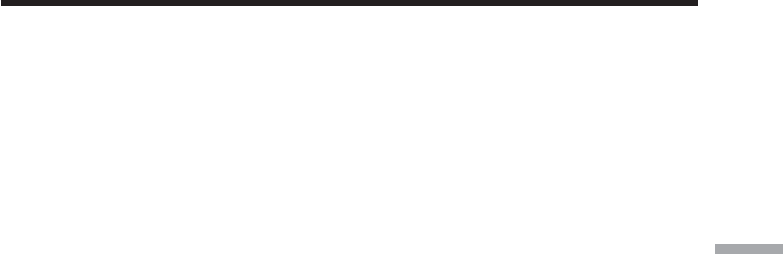
77
Advanced Playback Operations
The thumbnail images displayed on the MULTI SCH screen
You cannot modify these thumbnail images.
When you use the multi-picture search function, you cannot use the following
functions:
– Picture effect
– Digital effect
Some of the 11 thumbnails may not be displayed in the following cases:
•These are fewer than 11 recorded images and scenes on the searched portion of the
tape.
•When scanning a tape recorded midway over previous recordings
•When you have erased all the micro Cassette Memory of the tape (p. 99)
To select the thumbnail with the Remote Commander
Press X/x/C/c on the Remote Commander.
When you press DATE or q POS
You can switch to the title/date display or the tape bar display that shows the present
point on the tape.
While your camcorder is searching for the image or scene, the tape bar display appears
even if you select Title/Date.
When you select < or , during scanning
The next 11 thumbnails will be scanned.
Even if the first thumbnail is not displayed before the scanning is completed
You can play back the image or scene.
Searching for a scene – MULTI-PICTURE SEARCH


















