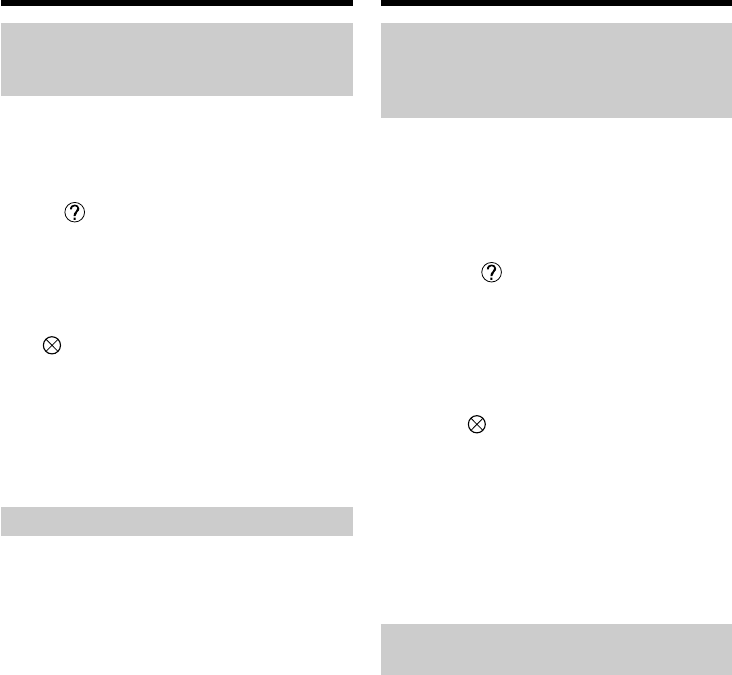
214
Seeing the on-line help (operating
instructions) of “PIXELA
ImageMixer Ver.1.0 for Sony”
A “PIXELA ImageMixer Ver.1.0 for Sony” on-line
help site is available where you can find the
detailed operating method of “PIXELA
ImageMixer Ver.1.0 for Sony”.
(1)Click located in the upper-right corner of
the screen.
The ImageMixer’s Manual screen appears.
(2)You can find the information you need from
the list of contents.
To close on-line help
Click at the top right of the screen.
If you have any questions about “PIXELA
ImageMixer Ver.1.0 for Sony”
“ImageMixer Ver.1.0 for Sony” is a trademark of
PIXELA corporation. For more information, refer
to the operating instructions of the CD-ROM
supplied with your camcorder.
Note on using your computer
Communications with your computer
Communications between your camcorder and
your computer may not recover after recovering
from Suspend, Resume, or Sleep.
Viewing images recorded on a
tape on your computer – USB
Streaming (For Windows users)
Bandopnamen weergeven via uw
computer (”USB Streaming”)
(voor Windows gebruikers)
Beeldschermhulp
(bedieningsaanwijzingen) voor
het “PIXELA ImageMixer Ver.1.0
for Sony” programma
Het “PIXELA ImageMixer Ver.1.0 for Sony”
programma is voorzien van interactieve
schermhulp, waarmee u kunt leren hoe u de
mogelijkheden van het “PIXELA ImageMixer
Ver.1.0 for Sony” programma het best kunt
gebruiken.
(1)Klik op de knop in de rechter bovenhoek
van het scherm.
Het ImageMixer’s Manual scherm met
bedieningsaanwijzingen verschijnt.
(2)U kunt uitleg over een gewenst onderwerp
vinden via de inhoudsopgave.
Sluiten van het hulpscherm
Klik op de “ ” sluitknop in de rechter
bovenhoek van het scherm.
Als u vragen hebt over het “PIXELA
ImageMixer Ver.1.0 for Sony” programma
“ImageMixer Ver.1.0 for Sony” is een
handelsmerk van de PIXELA Corporation. Zie
voor nadere bijzonderheden de
gebruiksaanwijzing van de CD-ROM die bij uw
camcorder is meegeleverd.
Betreffende het gebruik van uw
computer
Communicatie tussen de camcorder
en uw computer
De communicatie tussen de camcorder en uw
personal computer kan wel eens verhinderd zijn,
na het weer opstarten vanuit de sluimerstand,
spaarstand of wachtstand.


















