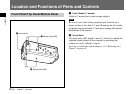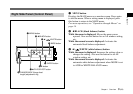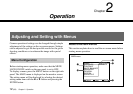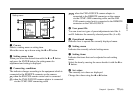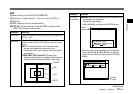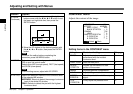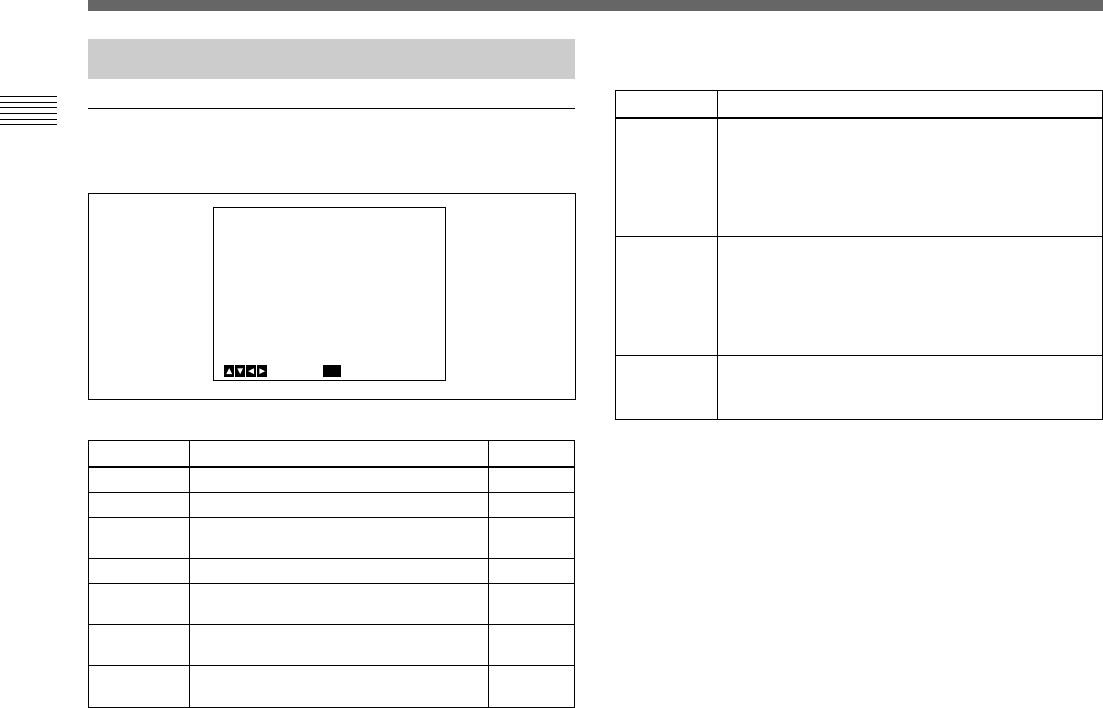
16 (GB) Chapter 2 Operation
Chapter 2
Function of Menus
EXPOSURE menu
Adjusts the items relating to exposure, such as gain and
shutter mode.
Setting items on the EXPOSURE menu
Setting item
GAIN
STEP
SHUTTER
LENS
IRIS
AE LEVEL
AE AREA
Contents of setting
Adjusts video gain.
Sets gain level.
Sets the modes for the electronic
shutter.
Sets the iris mode.
Adjusts the iris automatically or
manually.
Finely adjusts the focusing point of auto
exposure adjustment.
Sets the AE window in AGC, CCD IRIS
or auto iris adjustment mode.
Ref. page
16
16
16
18
19
19
19
GAIN
Adjusts the video gain.
SHUTTER (electronic shutter)
Selects the electronic shutter modes.
This function enables you to obtain blur-free images of fast-
moving objects and acceptably bright still images of objects
shot in poor lighting conditions.
Selection
STEP
AGC
HYPER
Function
Sets the video gain to the desired level. Use this
setting for shooting in an extremely dark place
where even fully opening the lens iris still does not
produce an acceptably bright image. The gain level
can be set in the range from 0 to 24 dB in units of 1
dB.
Automatic gain control. Automatically adjusts the
gain according to the brightness of the object to be
shot. This setting is useful for shooting when lighting
conditions may change.
You can select the maximum gain level to be
adjusted to 6, 12, 18 or 24 dB with the LIMIT setting.
Increases the video gain to about 30 dB. This
setting is useful when the lighting condition is very
dark.
<EXPOSURE>
>GAIN
STEP
SHUTTER
LENS
IRIS
AE LEVEL
AE AREA
[A]
STEP
0dB
OFF
REMOTE
AUTO
0
MULTI
+_
BackSelect
MENU
Adjusting and Setting with Menus