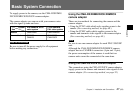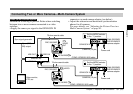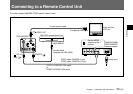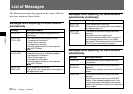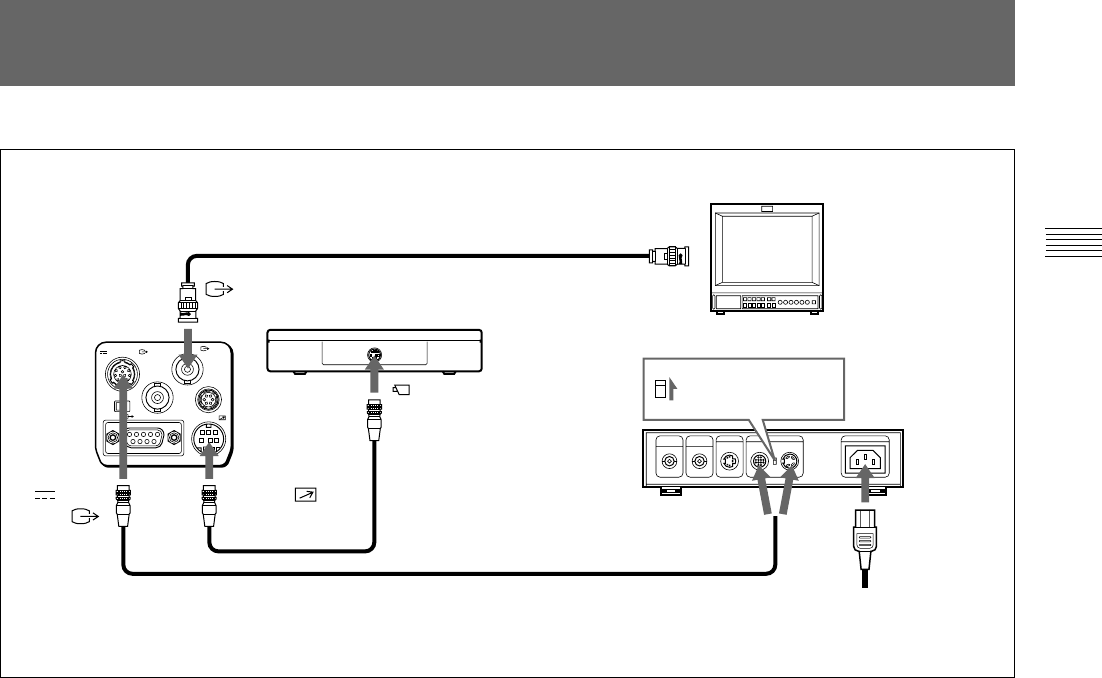
Chapter 3 Installation and Connections 53
(GB)
Chapter 3
Connecting to a Remote Control Unit
You can connect the RM-C950 remote control unit.
VIDEO OUT
DC IN/VBS
REMOTE
LENS
TRIG IN
MENU LOCK
OFF ON
RGB/SYNC
1
2
DXC-390/390P
DC IN/
VBS
VIDEO OUT
75-ohm coaxial cable
RM-C950 remote control unit
REMOTE
Camera cable
(supplied with RM-C950)
CCDC cable: CAMERA (4-pin)
CCMC cable: CAMERA (12-pin)
CCDC-5/10/25/50A/100A cable
or
CCMC-12P02/05/10/25 cable
Composite video input
Video monitor,
VCR, etc.
Set the MODE
selector to the “1”
position.
CMA-D2/D2MD/
D2CE/D2MDCE
camera adaptor
Power cord
CAMERA