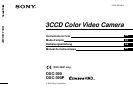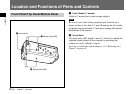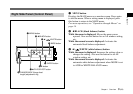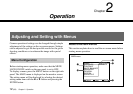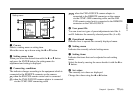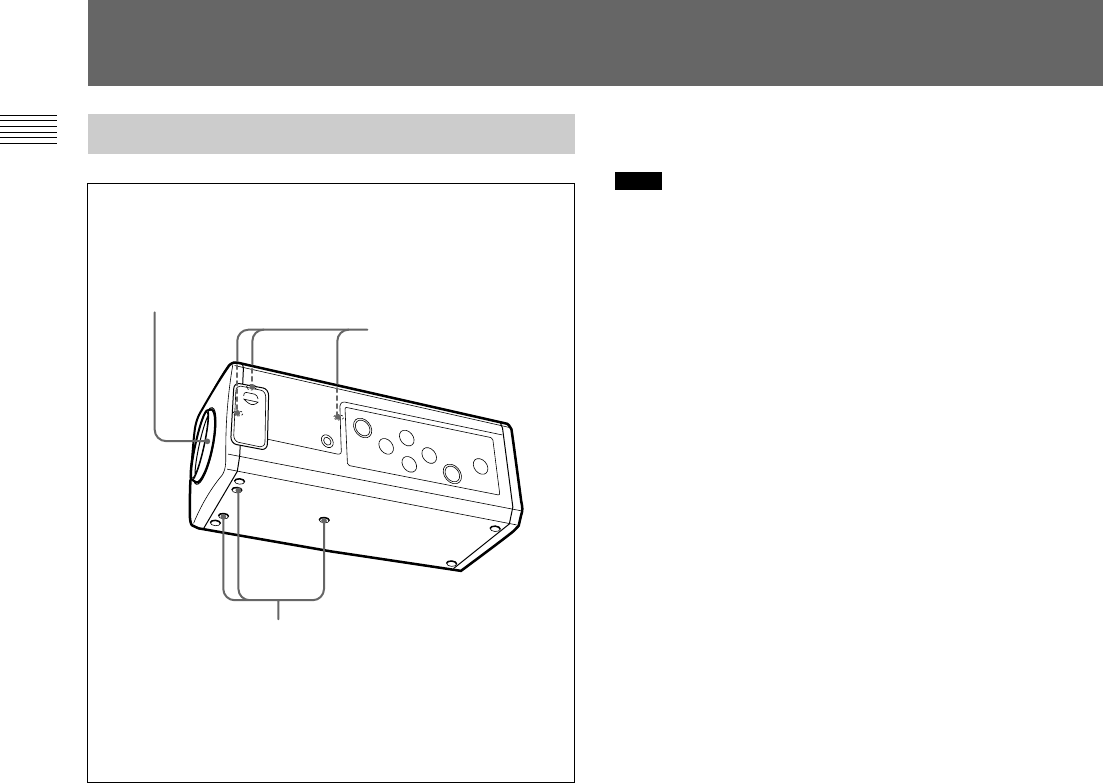
8 (GB) Chapter 1 Overview
Chapter 1
Location and Functions of Parts and Controls
2 Screw holes (M3)
Front Panel/Top Panel/Bottom Panel
1 Lens Mount (C-mount)
Attach a C-mount lens or microscope adaptor.
Note
Be sure to use a lens whose projected part from the lens
mount surface is less than 4.3 mm. Mounting the lens with a
projected part greater than 4.3 mm may damage the internal
mechanism of the camera.
2 Screw holes
Use these holes (M3, depth: 4 mm (
3
/16 inches)) to attach the
supplied tripod adaptor to the camera for mounting the
camera on a wall, ceiling or tripod.
For how to install the tripod adaptor, see “Mounting on a
Tripod” on page 45.
1 Lens mount
2 Screw holes (M3)