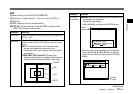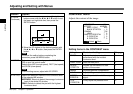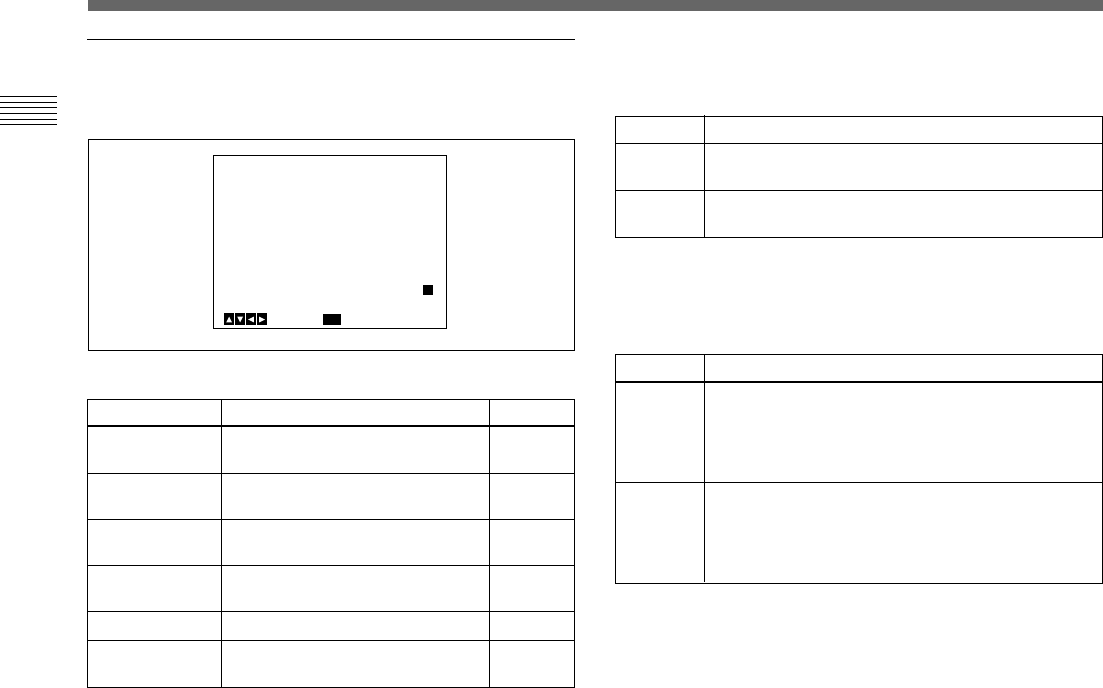
24 (GB) Chapter 2 Operation
Chapter 2
DETAIL
Enables or disables adjustment of the sharpness of the image
outline.
When you set DETAIL to ON, LEVEL and FREQUENCY
are displayed.
Adjust the sharpness of the image outline in accordance with
your shooting purpose and your taste.
Selection
LEVEL
FREQUENCY
Function
Adjusts the level in the range from –127 to +127.
The lower level decreases the sharpness of the image
outline and makes the image softer.
The higher level increases the sharpness of the image
outline and makes the image sharper.
Selects the frequency level with which the image
outline is adjusted from LOW (lower frequency level),
MID (middle frequency level) or HIGH (higher
frequency level). Higher setting provides a sharper
outline of detailed images.
Selection
ON
OFF
Function
Enables adjustment of the sharpness of the image
outline.
Disables adjustment of the sharpness of the image
outline.
Adjusting and Setting with Menus
ENHANCER menu
Adjusts the sharpness of the image outline and the color
tone (hue).
Setting items in the ENHANCER menu
Setting item
DETAIL
LEVEL
FREQUENCY
LINEAR MATRIX
MODE
TARGET COLOR
Contents of setting
Enables or disables to adjust the
sharpness of the image outline.
Adjusts the sharpness of the image
outline.
Adjusts the sharpness of the
detailed image outline.
Enables or disables processing of a
color matrix.
Finely adjusts the color tone.
Specifies the color for DETAIL or
LINEAR MATRIX adjustments.
<ENHANCER>
>DETAIL
LEVEL
FREQUENCY
LINEAR MATRIX
MODE
TARGET COLOR
[A]
ON
0
MID
ON
STANDARD
ALL
+_
Select Back
MENU
Ref. page
24
24
24
25
25
25