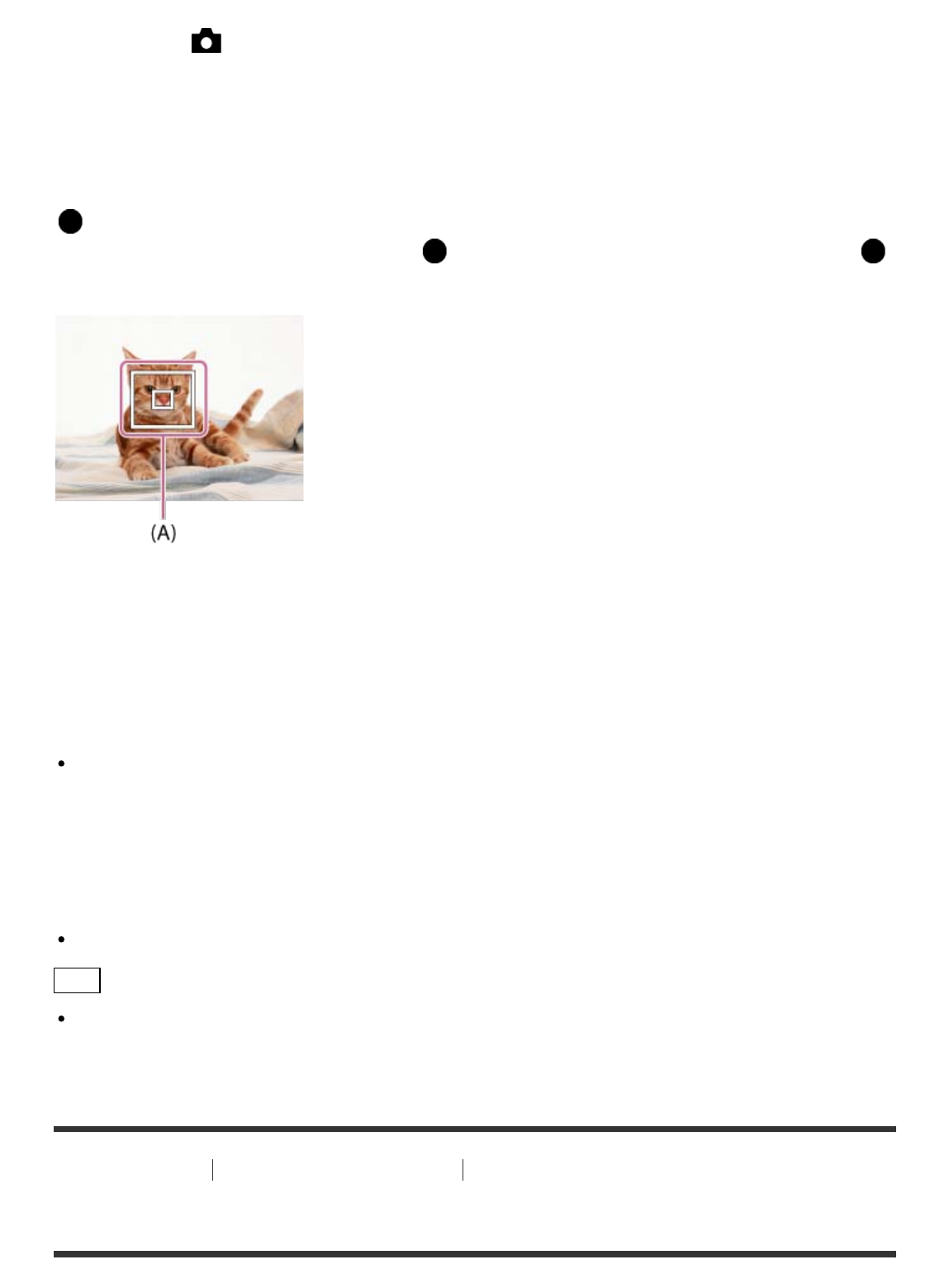
1. MENU → (Camera Settings) → [Lock-on AF] → [On] or [On (Start w/shutter)].
2. Follow the instructions below.
If you select [On]:
(1) If the target frame (A) is displayed, align the frame onto the subject to be tracked, and press
in the center.
If the target frame is not displayed, press in the center to display the frame, then press
in the center. The product starts tracking the subject.
If you select [On (Start w/shutter)]:
(1) Decide the composition of the subject to be tracked.
(2) Press the shutter button halfway down. The product starts tracking the subject.
Note
[Lock-on AF] may not operate well in the following situations:
The subject is moving too quickly.
The subject is too small, or too large.
The contrast between the subject and the background is poor.
It is dark.
The ambient light changes.
[On (Start w/shutter)] can be set only when [Continuous AF] is selected in [Focus Mode].
Hint
If you lose track of the subject, this product can detect the subject and resume the Lock-on
AF function when the subject reappears on the screen.
[59] How to Use
Using shooting functions Adjusting the focus
Pre-AF (still image)


















