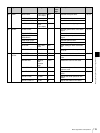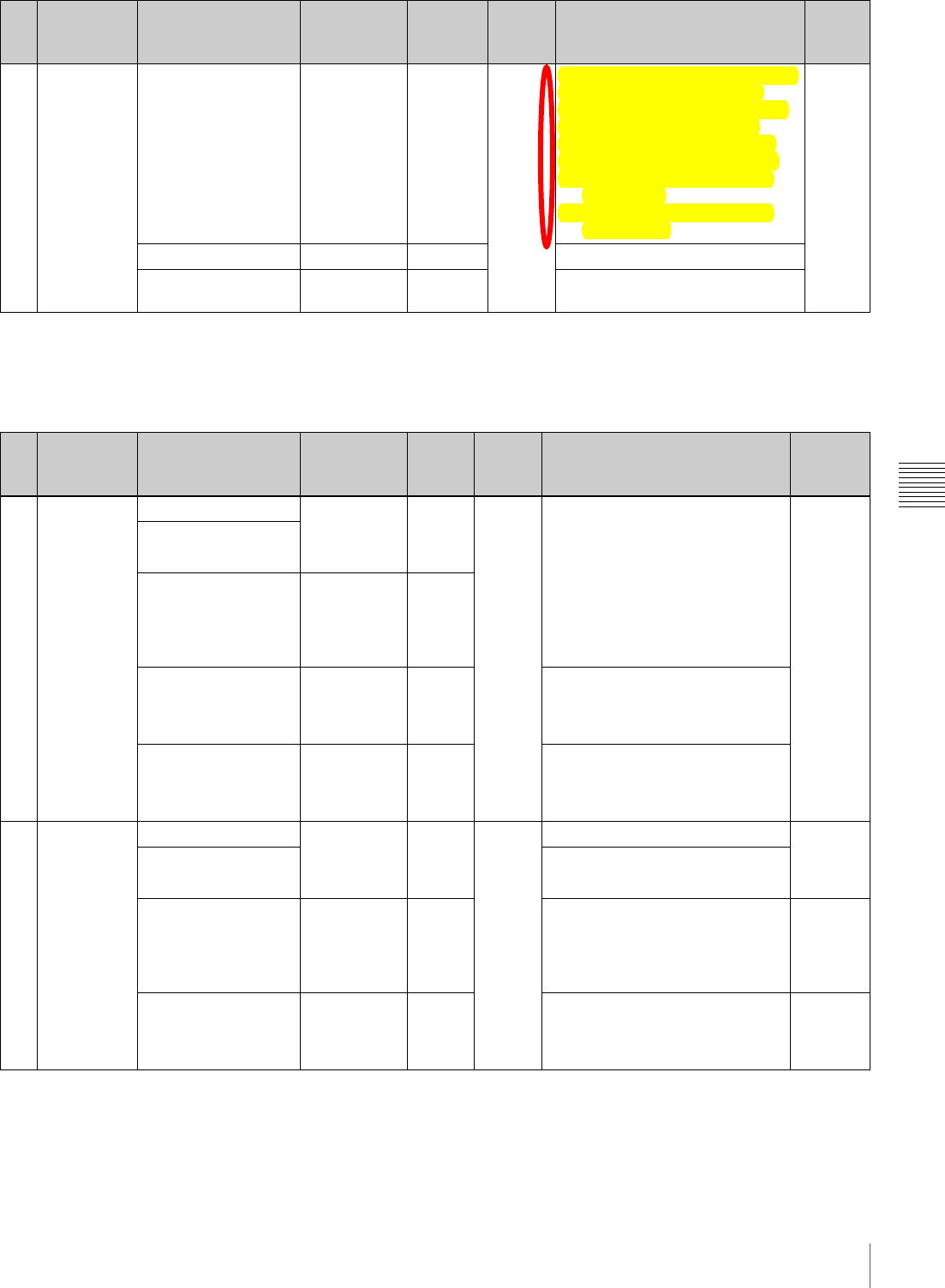
127
Menu Organization and Operation
Chapter 5 Menu Displays and Detailed Settings
1) When TYPE DETECTION on the BATTERY 2 page is set to OTHER,
this follows the setting of BEFORE END.
2) When TYPE DETECTION on the BATTERY 2 page is set to OTHER,
this follows the setting of END.
FILE menu
10 LENS ZOOM SELECT 1 / 2 1
–
To control zoom from the RM-F300
Infrared Remote Commander
when a 1/2-inch lens is mounted,
set this item according to the
manufacturer of the lens (some
lenses do not require a setting).
1: Select when you are using a
Canon lens
2: Select when you are using a
Fujinon lens
A
ZOOM SPEED 0 to 99 20 Switches the zoom speed.
AF DETECT AREA FULL /
CENTER
CENTER Selects the auto focus detection
area.
No. Page Item Settings Default USER
menu
page
Description File
No. Page Item Settings Default USER
menu
page
Description File
01 USER FILE USER FILE LOAD Displays the
USER FILE
selection
screen.
EXEC – C##$5C&J07'$&7.$Y,&.07'$V"#-$
+01#":$,7$%&'#$DR>;
–
USER FILE SAVE
F. ID Displays
character
input mode
(up to 16
character).
Blank
USER PRESET After asking
YES / NO,
executes the
function.
EXEC C##$5F#"#//07'$VC\F$[#7K$
C#//07'"$/,$/3#$C/&7.&-.$C#//07'":$
,7$%&'#$D@);
CUSTOMIZE RESET After asking
YES / NO,
executes the
function.
EXEC Returns the pages registered in
the USER menu to the factory
default state.
02 ALL FILE ALL FILE LOAD Displays the
FILE
selection
screen.
EXEC – Loads ALL file. –
ALL FILE SAVE Saves ALL file.
F. ID Displays
character
input mode
(up to 16
character).
Blank Names ALL file. A
ALL PRESET After asking
YES / NO,
executes the
function.
EXEC Returns items in ALL file to preset
values.
–