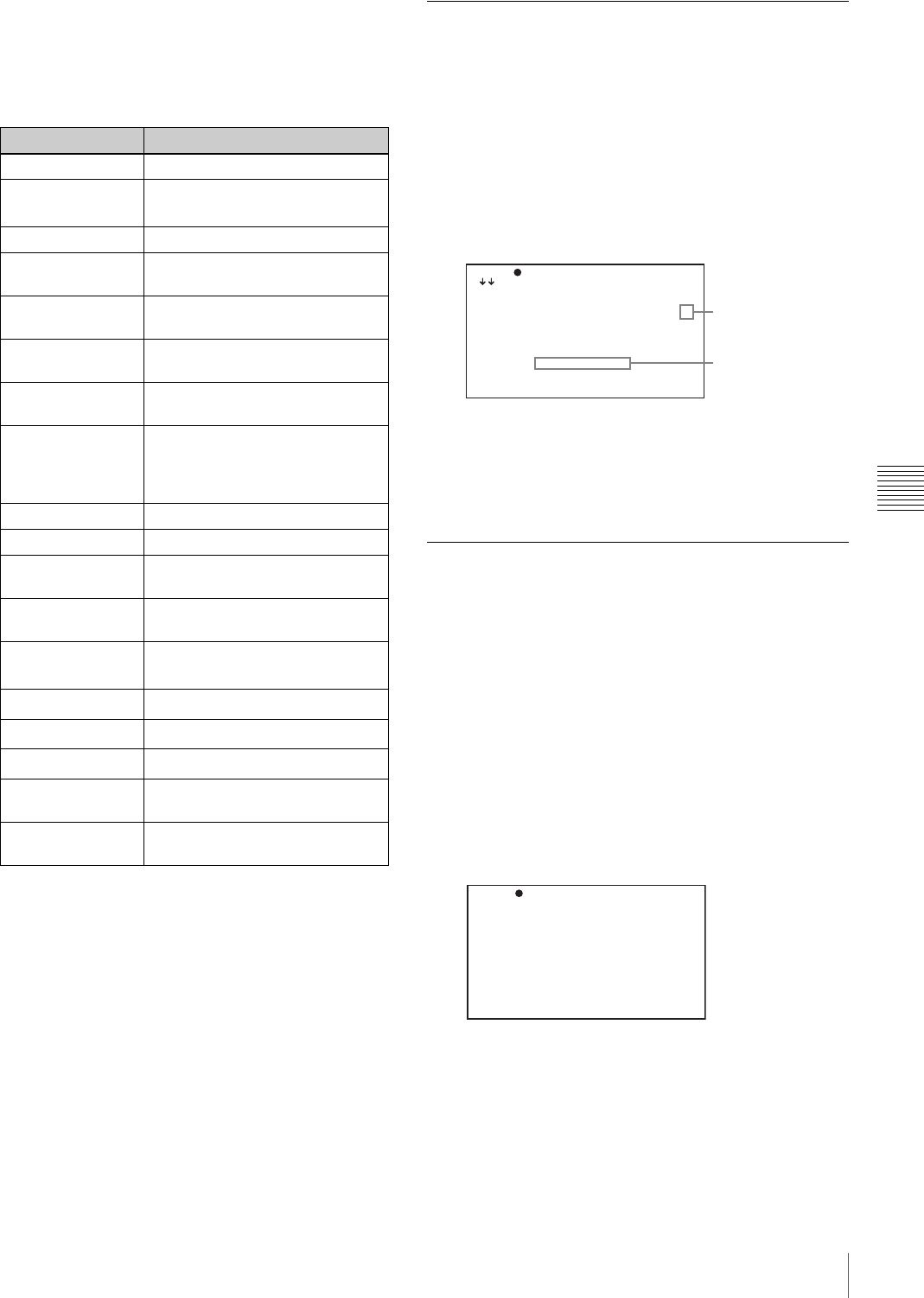
143
Adjustments and Settings from Menus
Chapter 5 Menu Displays and Detailed Settings
2
Select the desired switch (ASSIGN SW <1> to <4>),
and press the MENU knob.
The corresponding ASSIGN SW (1 to 4) SEL window
appears. You can assign one of the following functions
to the ASSIGN switch.
a) Even when the MARKER item is set to OFF on the MARKER 1 page
of the OPERATION menu, the ASSIGN switches allow you to turn
the display of all markers on or off.
b) Function assignable ASSIGN SW 1 and ASSIGN SW 2 switches
only
c) Abbreviation for Total Level Control System. A function to operate
the automatic gain control (AGC) and electronic shutter (AE) to
adapt to varying lighting conditions while shooting.
d) Use when shooting a subject at which a spotlight is directed.
e) Use when shooting a backlit subject.
3
Select the desired function, and press the MENU knob.
The function is assigned, and the ASSIGNABLE page
appears again.
Selecting the Lens File
You can change the lens file according to the lens in use.
1
Display the LENS FILE menu of the FILE menu, and
press the MENU knob.
For details on menu operations, see “Basic Menu
Operations” on page 131.
The LENS FILE page shows the name and the iris
setting value of the lens currently selected.
2
Select LENS AUTO RECALL, and press the MENU
knob.
3
Select ON, and press the MENU knob.
Selecting the Aspect Ratio
Switching the aspect ratio for DVCAM
recording
You can switch the aspect ratio for DVCAM recording.
(How to select an item in the menu screen: Turn the
MENU knob to move the b mark to the desired item.)
1
Display the FORMAT menu of the USER
(OPERATION) menu, and press the MENU knob.
For details on menu operations, see “Basic Menu
Operations” on page 131.
2
Select ASPECT RATIO (DV), and press the MENU
knob.
3
Turn the MENU knob to select the desired aspect ratio
(16:9/4:3), and press the MENU knob.
Function Description
OFF Assigns no function.
MARKER Assigns the function to turn the
display of all markers on or off.
a)
RETAKE Delete the last recorded clip.
ATW Assigns the function to turn ATW
on or off.
LENS RET Assigns the recording review
function.
REC SWITCH Assigns the recording start/stop
function.
TURBO SWITCH Assigns the turbo gain value set
for GAIN TURBO !"##$%&'#$DRE*.
FREEZE MIX Assigns the function to output the
freeze image and camera input
alternately, to allow frame
alignment (automatic switching).
SHOT MARK1 Assigns the shot mark 1 function.
SHOT MARK2 Assigns the shot mark 2 function.
EZ MODE
b)
Assigns EZ mode ON/OFF
switching.
EZ FOCUS
b)
Assigns EZ focus ON/OFF
switching.
SKIN DETAIL ON/
OFF
b)
Assigns SKIN DETAIL ON/OFF
switching.
SPOT LIGHT
b)
Auto iris spotlight mode
d)
BACK LIGHT
b)
Auto iris backlight mode
e)
TLCS
b), c)
TLCS ON/OFF
IR REMOTE
b)
Infrared remote commander ON/
OFF
PICTURE CACHE Assigns Picture Cache function
ON/OFF switching.
TOP F04 LENS FILE 1
LENS FILE RECALL: EXEC
LENS FILE STORE : EXEC
F.ID [C]VCL-719BXS
SOURCE : --------
LENS NO OFFSET : EXEC
IRIS GAIN :
LENS AUTO RECALL: ON
<LENS INFORMATION>
L.ID: VCL-719BXS
L.MF: Cannon
Lens file number
Lens name and iris
setting value
TOP 001 FORMAT
SYSTEM : 60I
REC FORMAT : DVCAM
BIT RATE (HD) : SP
AUDIO CH (HD) : 4ch
ASPECT RATIO(DV): 16:9
COUNTRY : NTSC(J)AREA


















