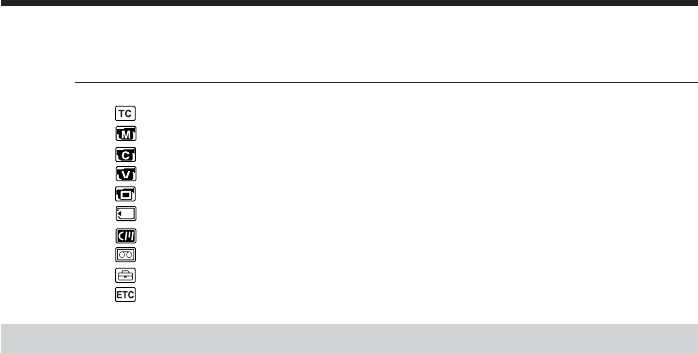
106
Changing the menu settings
To make the menu display disappear
Press MENU.
Menu items are displayed as the following icons:
TC/UB SET
MANUAL SET
CAMERA SET
VCR SET
LCD/VF SET
MEMORY SET
CM SET
TAPE SET
SETUP MENU
OTHERS
Selecting the mode setting of each item z is the default setting.
Menu items differ depending on the position of the POWER switch.


















