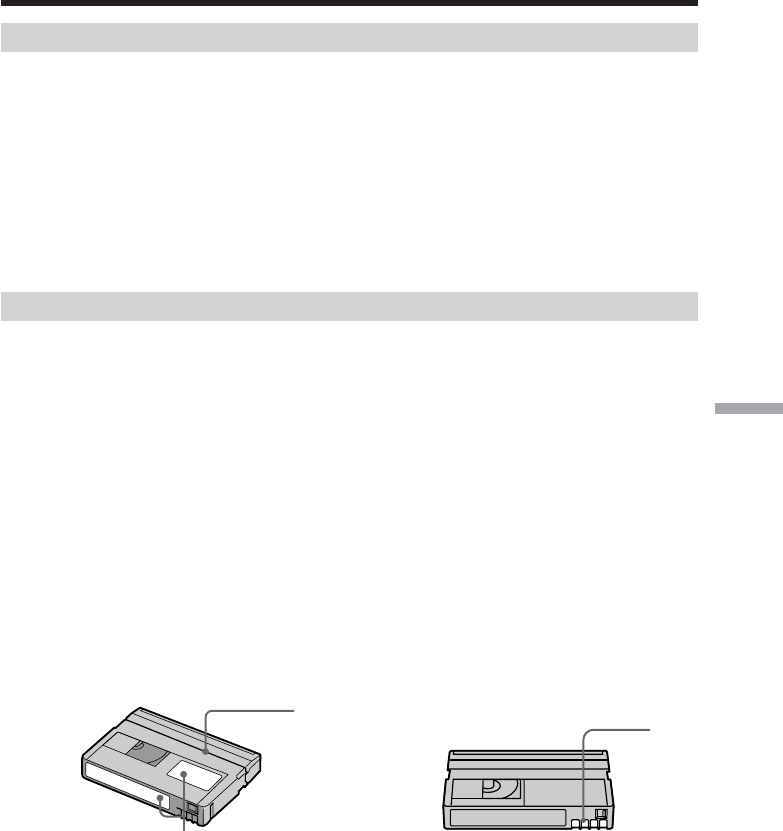
Additional Information
143
Usable cassettes
Audio mode
Fs32K (12-bit) mode: The original sound can be recorded in channels 1 and 2, and the
new sound in channels 3 and 4 in 32 kHz. The balance between channels 1/2 and
channels 3/4 can be adjusted by selecting AUDIO MIX in the menu settings during
playback and audio dubbing. Both sounds can be played back. You can monitor the
sound during audio dubbing.
Fs48K (16-bit) mode: A new sound cannot be recorded but the original sound can be
recorded in high quality using two channels. The audio mode can be indicated on the
LCD screen or in the viewfinder.
You may not add a sound on a DVCAM-formatted tape which does not comply with
the condition of the DVCAM format as described on page 140 or when you recorded on
a DV-formatted tape. In this case, “NS” appears on the LCD screen or in the viewfinder.
Notes on the mini DVCAM/mini DV cassette
When affixing a label on the mini DVCAM/mini DV cassette
Be sure to affix a label only on the locations as illustrated below [a] so as not to cause
malfunction of your camcorder.
After using the mini DVCAM/mini DV cassette
Rewind the tape to the beginning, put the cassette in its case, and store it in an upright
position.
If the cassette memory function does not work
Reinsert a cassette a few times. The gold-plated connector of mini DVCAM/mini DV
cassettes may be dirty or dusty.
Cleaning the connector
If the gold-plated connector of mini DVCAM/mini DV cassettes is dirty or dusty, you
may not operate the function using cassette memory. Clean up the gold-plated
connector with cotton-wool swab, about every 10 times ejection of a cassette. [b]
[a]
[b]
Do not affix a label
around this border.


















