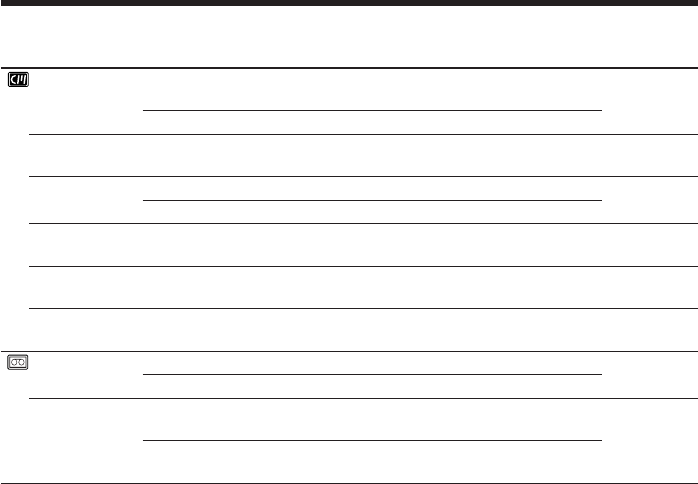
110
Changing the menu settings
Icon/item
CM SEARCH
TAPE TITLE
TITLE DSPL
TITLEERASE
ITEM ERASE
ERASE ALL
REC MODE
AUDIO MODE
Mode
z ON
OFF
—
z ON
OFF
—
—
—
z DVCAM
DV SP
z FS32K
FS48K
Meaning
To search using cassette memory (p. 65, 67,
68, 70).
To search without using cassette memory.
To label a cassette (p. 101).
To display the title you have superimposed.
Not to display the title.
To erase the title you have superimposed
(p. 98).
To erase each item’s data in cassette
memory (p. 103).
To erase all the data in cassette memory
(p. 104).
To record in the DVCAM format.
To record in the DV format (SP mode).
To record in Fs32K (12-bit) mode (4-channel
sounds).
To record in Fs48K (16-bit) mode (2-channel
sounds with high quality).
POWER
switch
VCR
VCR
CAMERA
VCR
VCR
CAMERA
VCR
CAMERA
VCR
CAMERA
VCR
CAMERA
VCR
CAMERA
Notes on AUDIO MODE
•You cannot dub an audio sound on a tape recorded in the Fs48K (16-bit) mode.
•When playing back a tape recorded in the Fs48K (16-bit) mode, you cannot adjust the
balance in AUDIO MIX.
Note on REC MODE
You cannot dub any audio sound on a tape recorded in the DV format (SP mode), even
if you recorded it in Fs32K (12-bit) mode.


















