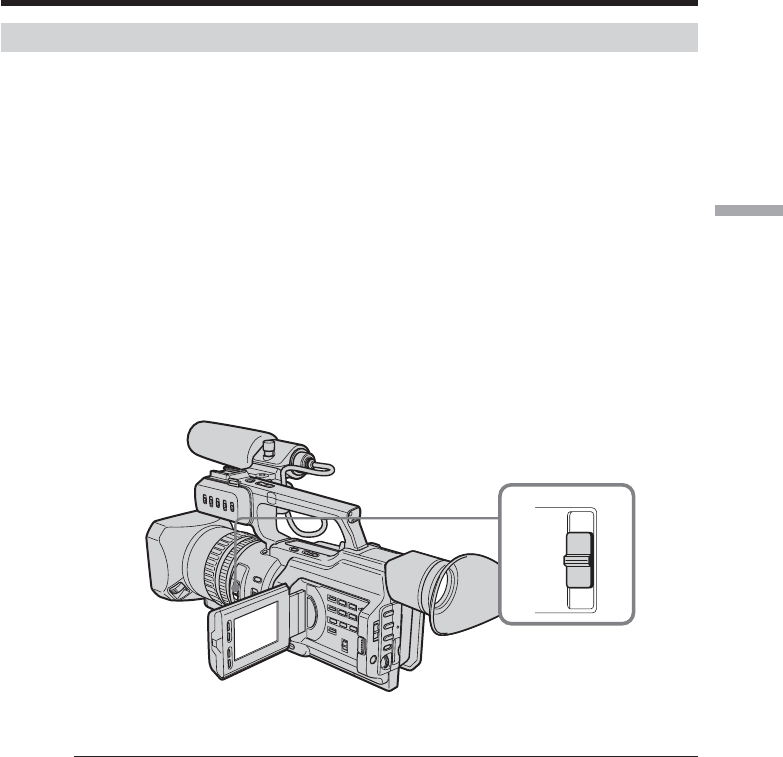
47
Advanced Recording Operations
Using the ND filter
Using the ND filter (the ND filter 1 setting corresponds to 1/4 of the quantity of light
and the ND filter 2 setting corresponds to 1/32 of the quantity of light), you can record
a picture clearly by adjusting light amounts, even if you shoot under too bright
conditions.
When the ND1 or ND2 indicator flashes on the LCD screen or in
the viewfinder
The ND filter is necessary.
When ND 1 flashes, set the ND FILTER selector to 1 so that the ND 1 indicator
disappears from the LCD or viewfinder screen.
When ND 2 flashes, set the ND FILTER selector to 2 so that the ND 2 indicator
disappears from the LCD or viewfinder screen.
When ND OFF flashes on the LCD screen or in the viewfinder
The ND filter is not necessary. Set the ND FILTER selector to OFF so that the indicator
disappears from the LCD or viewfinder screen.
The ND filter is now deactivated.
Notes
•If you set the ND FILTER selector to another positions during recording, the picture
may be blurred or audio noise may occur. We recommend that you check the position
of the ND FILTER selector before shooting.
•When shooting a too bright object, diffraction off the small aperture may cause slight
off set in focusing. This phenomenon is quite common with a use of a video camera
recorder. Using the ND filter will reduce influence of such phenomenon, and you can
attain a better shooting condition.
If you use the video flash light (optional)
Set the ND FILTER selector to OFF when you use the flash.
Shooting with manual adjustment
ND FILTER
1
2
OFF


















