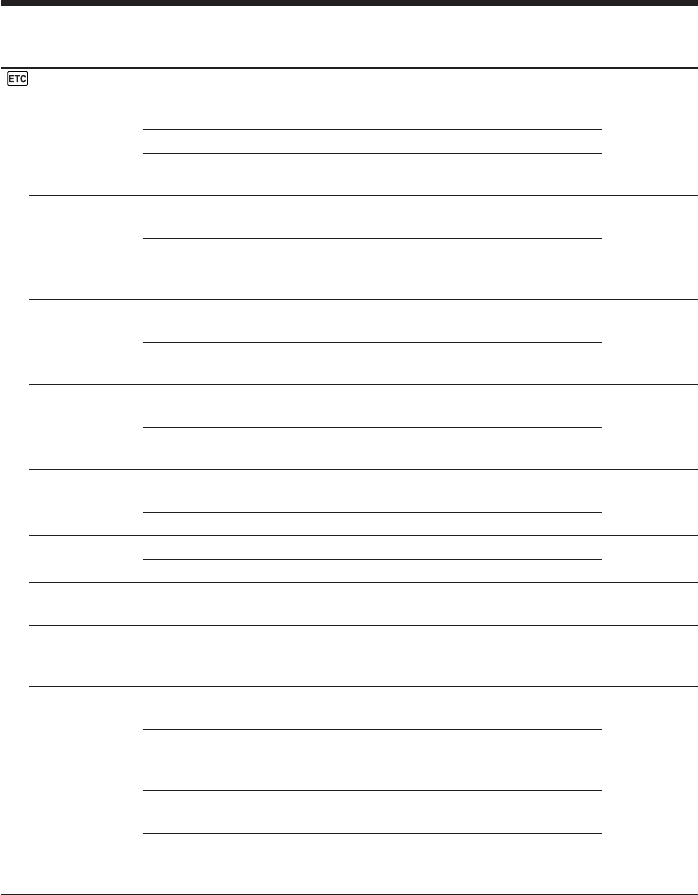
112
Changing the menu settings
Icon/item
BEEP
COMMANDER
DISPLAY
DATE REC
REC LAMP
COLOR BAR
VIDEO EDIT
EDIT SET
HRS METER
Mode
MELODY
z NORMAL
OFF
z ON
OFF
z LCD
V-OUT/LCD
z OFF
ON
z ON
OFF
z OFF
ON
—
—
OPERATION
DRUM RUN
TAPE RUN
THREADING
Meaning
To output the melody when you start/stop
recording or when an unusual condition
occurs on your camcorder.
To output the beep instead of the melody.
To cancel melody, the beep sound and
shutter sound.
To activate the Remote Commander
supplied with your camcorder.
To deactivate the Remote Commander to
avoid remote control misoperation caused
by an other VCR’s remote control.
To show the display on the LCD screen and
viewfinder screen.
To show the display on a TV screen, LCD
screen and viewfinder screen.
To not superimpose the date and time on
the picture.
To superimpose the date and time on the
picture.
To light up the camera recording lamps at
the front and rear of your camcorder.
To turn the camera recording lamp off.
Does not display the color bar.
Displays the color bar.
To make programs and perform video
editing (p. 78).
To adjust and set the synchronization of
your camcorder and a VCR for dubbing in
edit set mode (p. 76).
The cumulative total hours of operation is
displayed in 10-operation increments.
The cumulative total hours of drum rotation
with tape threaded is displayed in 10-
operation increments.
The cumulative total hours of tape running
is displayed in 10-operation increments.
The cumulative number of tape unthreading
operation is displayed in 10-operation
increments.
POWER
switch
VCR
CAMERA
MEMORY
VCR
CAMERA
MEMORY
VCR
CAMERA
MEMORY
CAMERA
CAMERA
MEMORY
CAMERA
VCR
VCR
VCR
CAMERA
Notes
•If you press DISPLAY with DISPLAY set to V-OUT/LCD in the menu settings, the
picture from a TV or VCR will not appear on the LCD screen even when your
camcorder is connected to outputs on the TV or VCR (except using an i.LINK cable).
•You cannot erase the date and time superimposed using the DATE REC function.


















