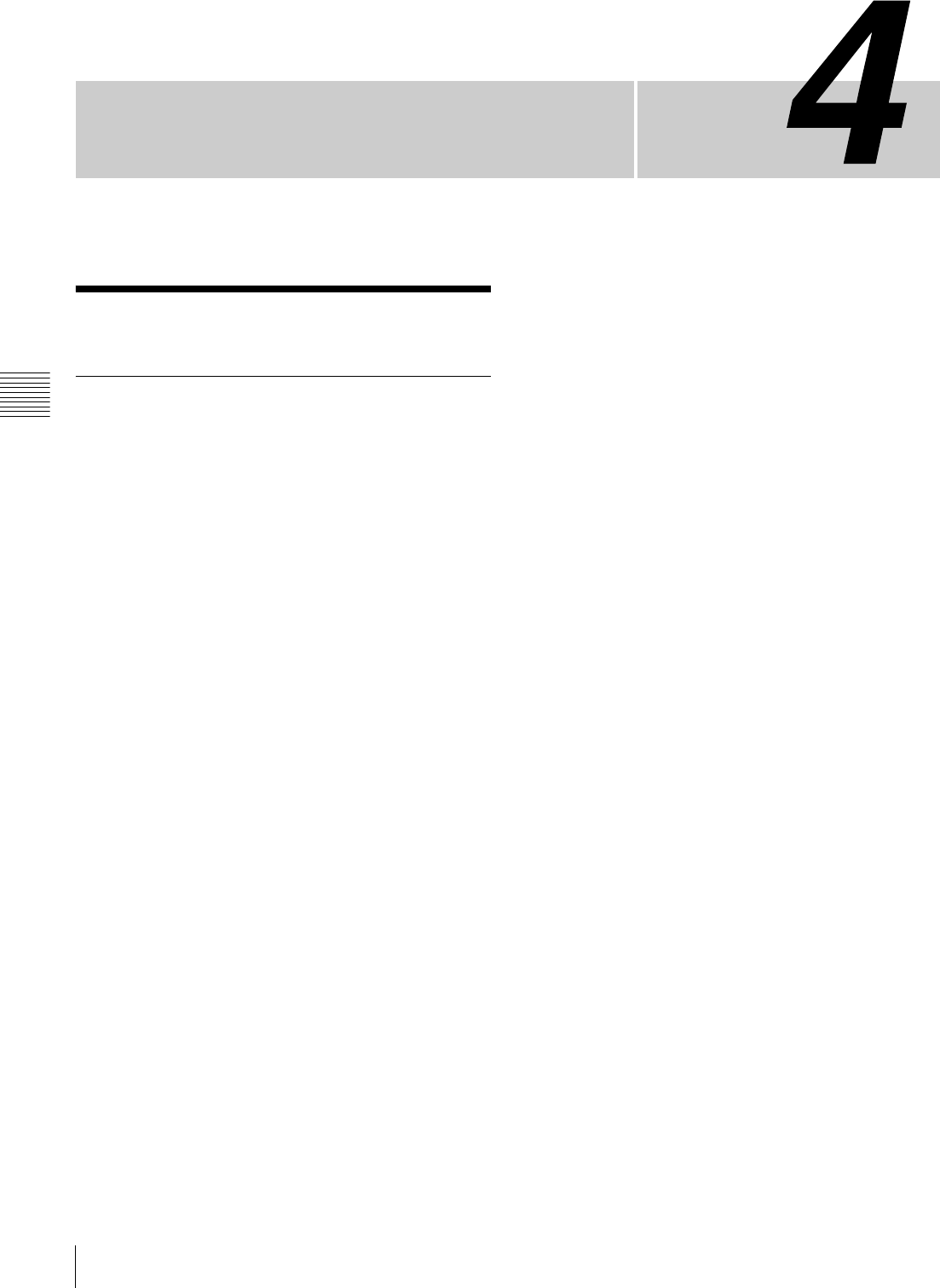
28
Operation Outline
Chapter 4 Operation
Chapter
Operation
Operation Outline
Print Types
The unit can print photos taken with a digital camera in
several different ways, as listed below.
Print
Select desired images from the contents of the memory
card, specify the number of copies, and print.
This function is available in all operation modes.
Index Print
All images on the memory card are printed as thumbnails.
This is convenient to check memory card contents and
visually sort through a large number of images when
selecting images for printing.
This function is available in Full mode and Event mode.
Split Image
This lets you print several images on a single sheet.
Splitting into prescribed-size images such as for passport
photos is also possible.
This function is available in Full mode and Event mode.
Border Print
You can select from a variety of border designs to be
printed around the image.
This function is available in Full mode and Event mode.
Print All Images
This lets you print all images on the memory card in one
go. There is no need to select images.
This function is available in Quick Print mode.


















