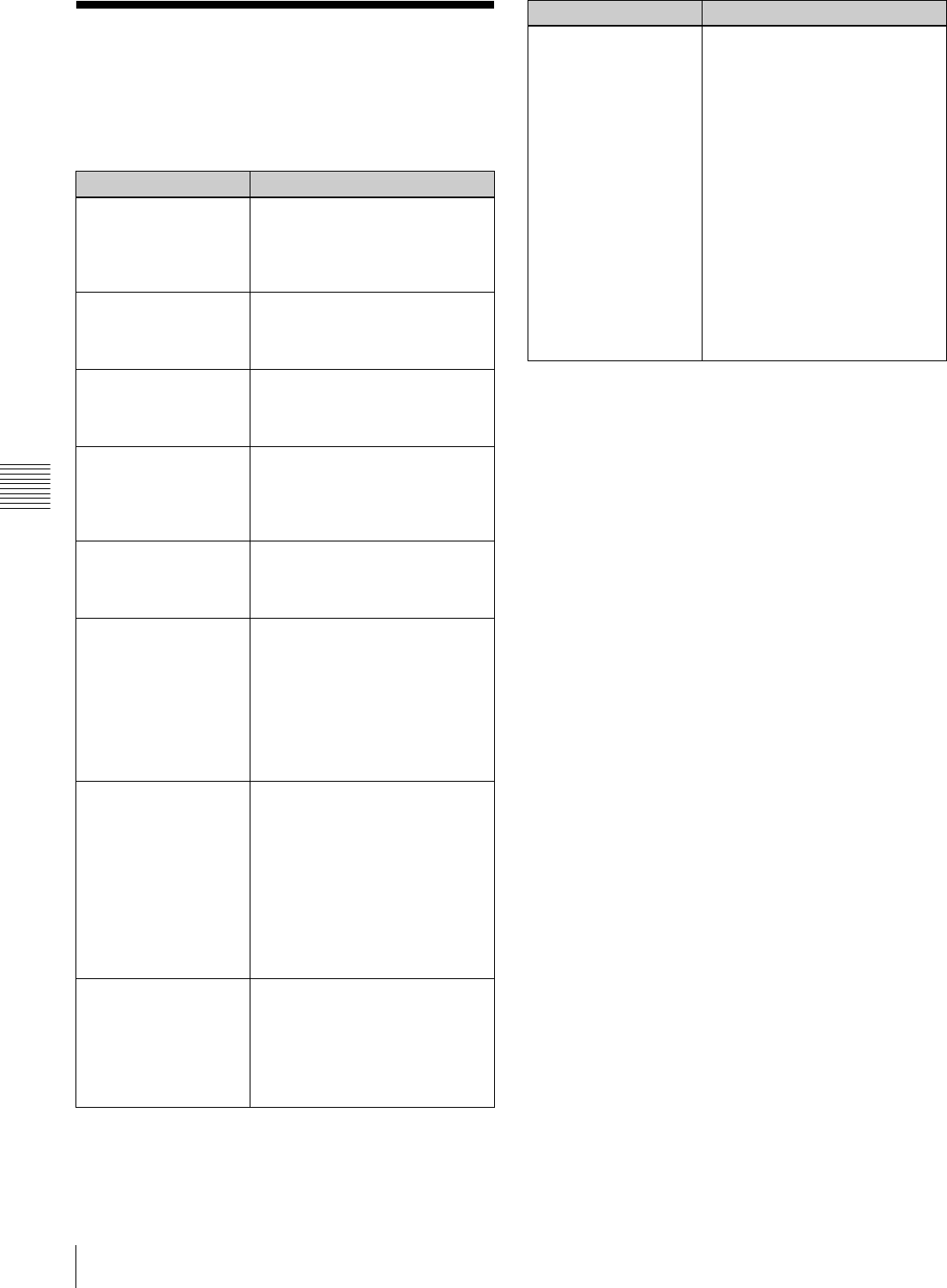
54
Troubleshooting
Appendix
Troubleshooting
Before sending the unit out for servicing, check the items
listed below. If you still cannot solve the problem, contact
your Sony Authorized Dealer.
Symptom Cause/Remedy
Cannot load paper roll. Are you trying to load 2UPC-C13,
C15 while adaptors are mounted
in the paper holder?
tRemove the adaptors and then
load the paper roll (page 11).
Paper roll was loaded,
but “no paper” message
appears.
Paper roll may not have been
loaded correctly.
tEnsure that paper roll is loaded
correctly (page 12).
Ribbon cartridge was
loaded, but “no ribbon
cartridge” message
appears.
Ribbon may not have been loaded
correctly.
tEnsure that ribbon is loaded
correctly (page 14).
Out of paper message
appears, but there is
still paper in the unit.
This is not a defect. Some spare
paper will be left over.
tRemove the leftover paper and
load a new ribbon cartridge and
paper roll (page 12).
There is a white margin
on the printed image.
The print position may not be
correct.
tAdjust the print position (page
24).
Power does not switch
on.
The power cord may not be
connected.
tMake sure that the power cord
is connected (page 10).
The on/standby button may not
have been pressed correctly.
tMake sure that the on/standby
button has been fully
depressed (page 18).
The unit does not
switch to standby.
The unit may still be doing
processing.
tWait a few moments for the unit
to stop processing.
An abnormal condition may have
caused the unit to stop
responding.
tDisconnect the power cord
from the power outlet. Then
reconnect the power cord, and
press the on/standby button.
Display not on or
difficult to see.
Depending on the display angle,
the display may not be visible or
may be difficult to see.
tThe display angle can be
adjusted. Adjust the angle of
the display to improve the
display appearance (page 8).
Image data cannot be
read.
A mounted memory card does not
contain any data.
tInsert a memory card that
contains image data.
Data has been recorded on a
memory card in a format that the
unit does not recognize.
tBe sure to store image data in
a format that the unit can
recognize (page 50).
The memory card may not be
properly inserted.
tMake sure that the memory
card is fully inserted (page 30).
The memory card may not be
inserted in the correct direction.
tSet the memory card in the
direction shown on the
operation screen.
Symptom Cause/Remedy


















