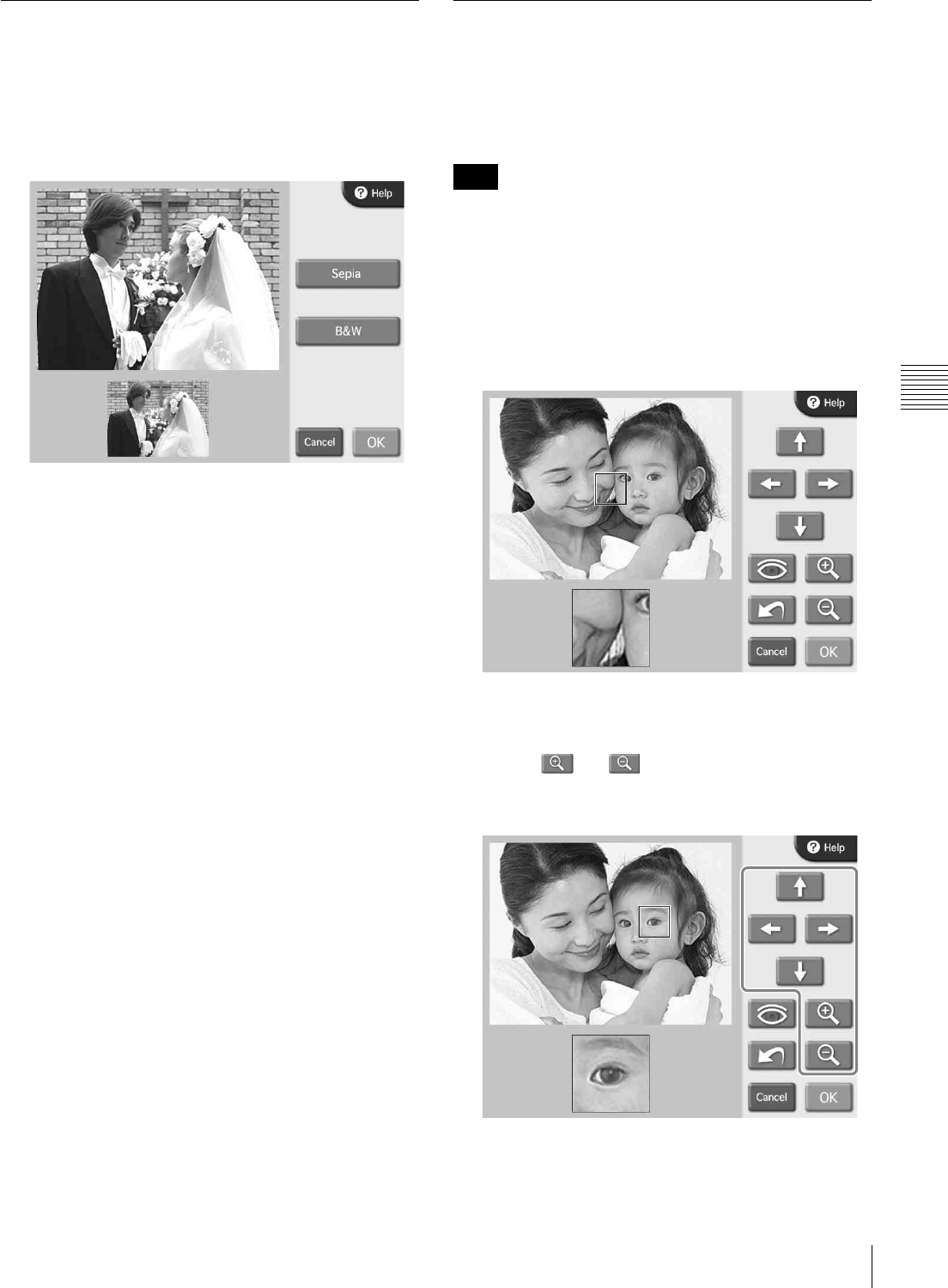
45
Image Editing
Chapter 4 Operation
Printing in Sepia or Black and White
You can set the image color to sepia or black and white for
printing.
1
On the Edit Menu, touch [Sepia/B&W].
The following screen appears.
2
Touch either [Sepia] or [B&W].
To cancel the setting, touch the same button once
more.
3
Touch the [OK] button.
The original screen reappears.
Compensating for the Red Eye
Effect
On photos taken with a flash, the so-called red eye effect
can sometimes be a problem. This function makes the
effect less noticeable.
If cropping or rotation is performed after red eye reduction,
the corrections for red eye are canceled.
Make sure to perform red eye reduction after cropping or
rotation.
1
On the Edit Menu, touch [Red Eye Reduction].
The following screen appears. The compensation
frame is located in the center of the image.
2
Use the arrow buttons to move the compensation
frame to the eye position.
3
Use the and buttons to adjust the size of the
compensation frame, so that the eye is fully within the
frame.
Note


















