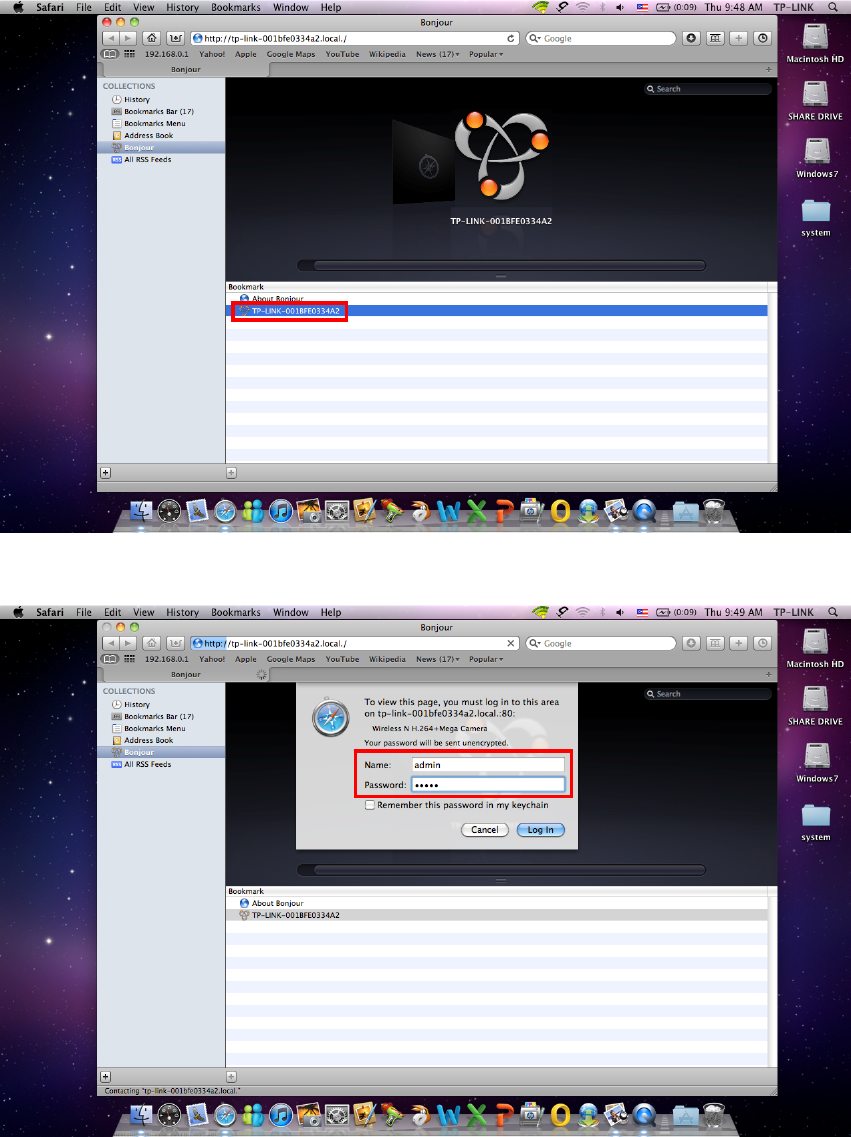
13
3 Click Bonjour on the left of the following screen. Double click the Mac address of the Camera in the
bookmark list. For example, TP-LINK-001BFE0334A2.
4 Enter the default Name admin and default Password admin. Click Log In.
)
Note:
The default user name “admin” and the password “admin”are set at the factory for the administrator. You
can change them in the Account Menu. (Please check “Setting → Basic → Security → Account”)


















