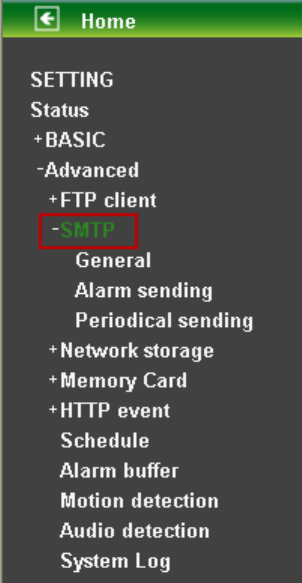
55
number is added to the file name.
z Sequence number: A consecutive number is added to the Image file name.
z Sequence number clear: Click Clear and the suffix of the sequence number returns to 1.
¾ Interval: Set the periodical sending is effective interval. Min value is 1 min and Max
value is 24 hour.
¾ Effective Period: Set the period when the periodical sending is effective.
z Always: The periodical sending is always effective.
z Schedule: You can specify the period when the periodical sending is effective in the
schedule setting in the other section. Please check “Setting → Advanced → Schedule
→Setting”.
) Note:
You can set schedule function at schedule screen. (Please go “Setting → Advanced → Schedule →
Setting”)
7.2 SMTP
Set the SMTP menu when you want to send an image or video clip via e-mail. By using Mail (SMTP)
function, you can send a mail with attached file which has been shot linked with the external sensor input
or with the built-in motion detection function. The file can also be sent periodically. E-Mail (SMTP) setting
menu is composed of three tabs, General, Alarm Sending and Periodical Sending.
7.2.1 General
Select On when you use the SMTP function. The common setting options are displayed below. Select
Off, if you do not wish to use the E-mail (SMTP) function.
) Note:
The Setting of general part will be the same as IP Notification. (Please check “Setting → Basic →


















