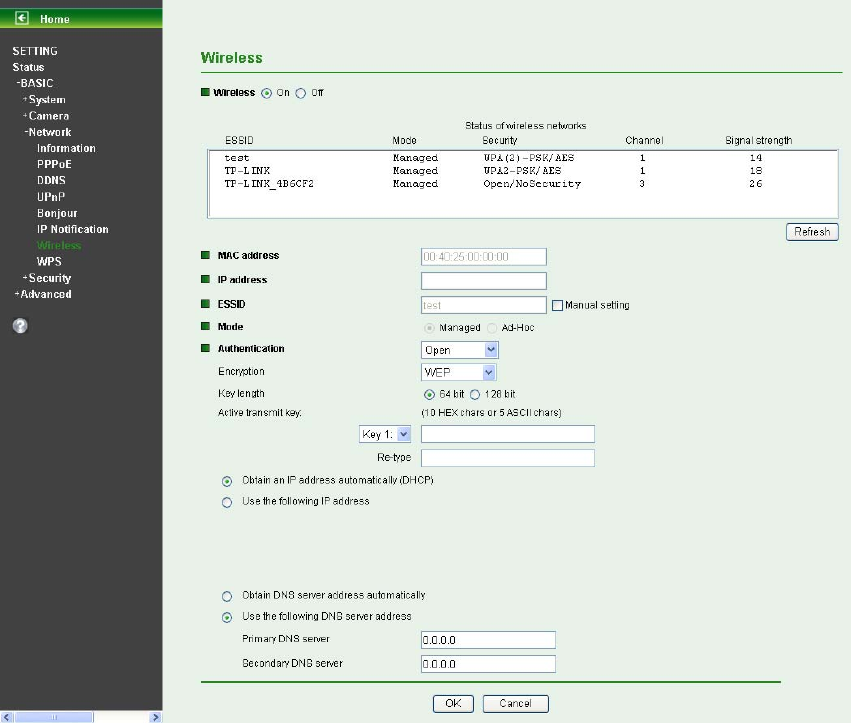
44
¾ Status of Wireless Networks
The list above is the result of network scan. The network currently linked to will be shown in blue. The
following information is provided.
z ESSID - The name of a wireless network (or ad-hoc device). If the same name occurs several
times this means that several access points for that network were found. The Camera cannot
be configured to only associate with one particular access point.
z Mode - Shows if the network type is Managed (access point or router) or Ad-Hoc (another
client).
z Security - Shows which type of security the network uses. See below for the security types
supported by the Camera.
z Channel - Shows the wireless channel currently in use.
z Signal strength - Shows the signal strength.
z Refresh: Click the Refresh button to rescan the existing wireless networks in the local area.
¾ Wireless Setting
These settings decide how the Camera is connected to the wireless network.
z MAC address – This displays the MAC address of the IP Camera.
z IP address – Displays the IP address of the IP Camera. It displays blank, 0.0.0.0 or an IP
Address. When it is blank, the Camera doesn’t establish physical link with access point. The
0.0.0.0 means that physical link is established, and that IP Camera is trying to get the IP
address. When it displays an IP address, users can use wireless network.


















