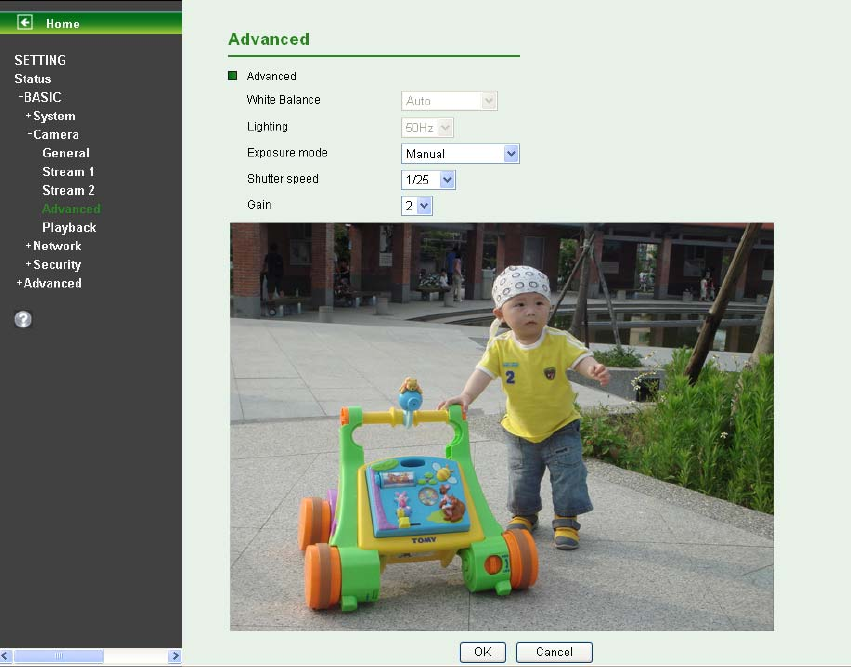
32
z Auto: Choose Auto and you have 3 options to adjust the exposure condition.
9 Back Light Compensate: Click it on and it helps avoid problems in situations where the
main subject ends up being too dark, such as when shooting people or other subjects in
front of a bright background.
9 Slow Shutter: Click it on and the range of shutter speed will be from 1/5 to 1/120 sec. It will
adjust the shutter speed automatically and helpful to capture the clear image when shooting
in a dark place.
z High Speed Mode: Choose High Speed Mode and the shutter speed will be close 1/120
sec. as far as possible to help to capture the motion image of sports or high-speed
phenomena.
z Manual: Choose Manual and you can select options, including Shutter Speed and Gain.
9 Shutter Speed: The default value is 1/30 sec. and you can select the value among 1/4, 1/6,
1/12, 1/30, 1/60, and 1/120 sec.
9 Gain: The default value is 2 and the value is adjustable among 0~9. It will influence the
brightness of the image. The more the value is, the brighter the image is. However, the
higher gain value might cause more noise.
6.2.5 Playback
Click the button of “Open Files” and select the video file recorded previous, and you can look for the
desired image. Then, you can have the live view in the screen. The function of each button is as below
illustration:


















