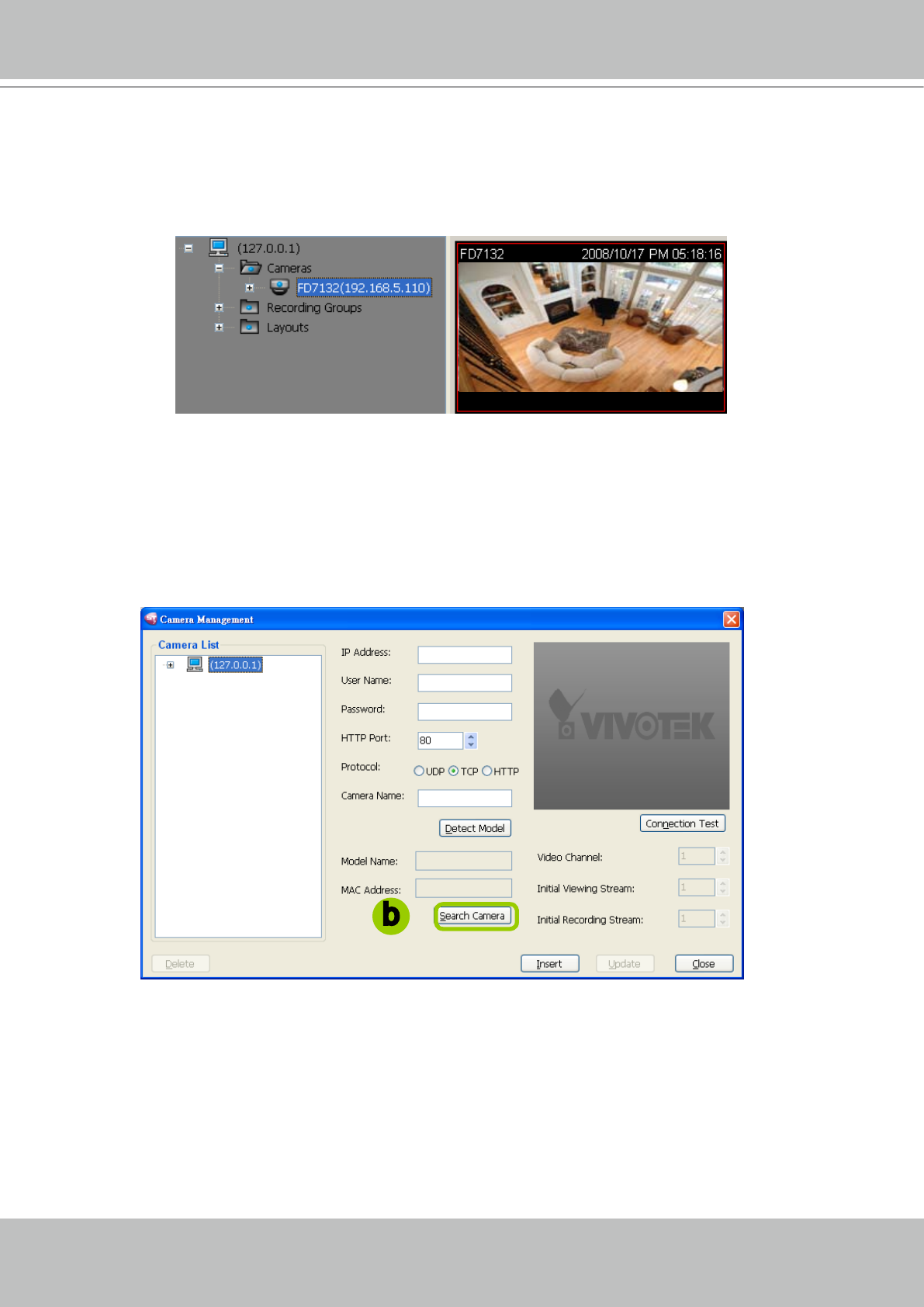
VIVOTEK - A Leading Provider of Multimedia Communication Solutions
20 - User's Manual
g� To insert more devices to the station, repeat the above steps� You can manage up to 32 channels at
the same time�
h� When completed, click Close to exit the camera management window and return to the monitoring
window�
i. Back to the main window, you will nd the newly inserted devices appear under the station and show
up in the video cell�
Insert Devices in LAN
You can insert devices in LAN easily by using our convenient camera searching function� Please follow
the steps below to add devices in LAN to a station:
a� Click the station on the device tree in the monitoring window, and then click Conguration > Camera
Management on the menu bar (or right-click the station, and then select Camera Management)�
b� The Camera Management window will pop up� Click Search Camera to detect all VIVOTEK's network
cameras/video servers in LAN�
c� A Camera List window will pop up and show a list of detected cameras in LAN�
d� On the top of Camera List window, you can select "List the cameras which are not inserted" or
"List all cameras"� The items listed below will then change accordingly�
e� You can click Mac, IP Address, Model, Http port to sort the items�
f� Select a device from the list you want to insert to the station� Its IP address, model name, MAC and
HTTP port information will automatically show up in the corresponding blanks in Camera Management
window�
g� Enter the device's Camera Name, (User Name and Password if necessary)�
h� Specify the channel index for a multi-channel video server; specify the recommended monitoring and
recording stream for a camera�
b


















