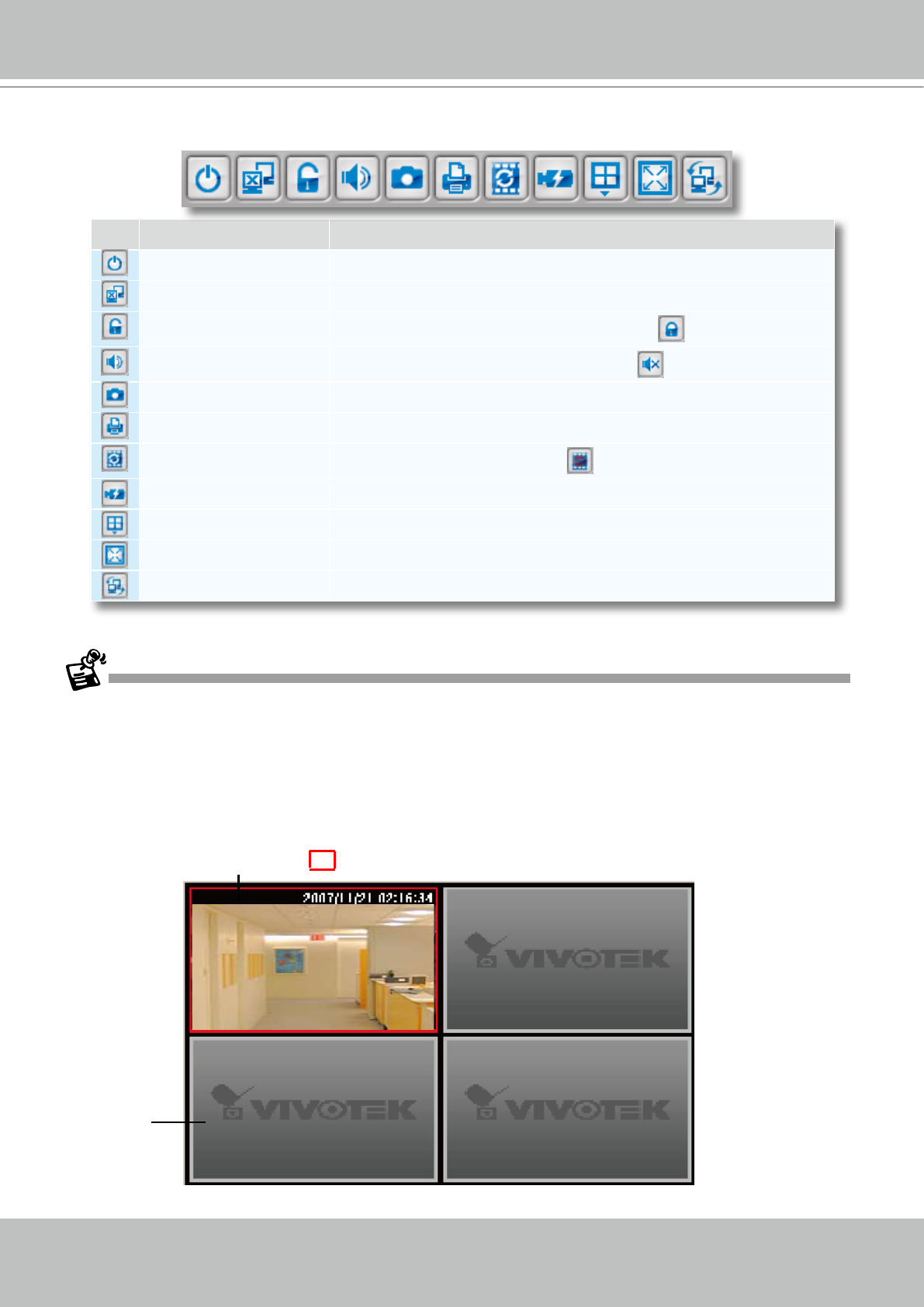
VIVOTEK - A Leading Provider of Multimedia Communication Solutions
70 - User's Manual
Quick Access Bar
Some buttons will be disabled if the selected devices does not support those functions�
Recorded Video Playback Window
The "VIVOTEK" logo represents that no camera has been assigned to this video cell�
Icon Function Description
Exit Exit the system
Logout Logout from the current station
Lock Click to Lock the system for security concerns (
Unclock the system)
Audio on Adjust the audio volume of the target video (
Mute)
Snapshot Capture the picture of the target video
Print Print out the picture of the target video
Convert AVI Video compression in AVI format (
Converting AVI)
Remove All Connection Remove all live videos from the live video monitoring window
Layout Change the layout of video monitoring window
Full Screen Maximize the live video monitoring window
Switch Screen Switch to another screen
The red frame ( ) represents the focused cell�
Video Cell


















