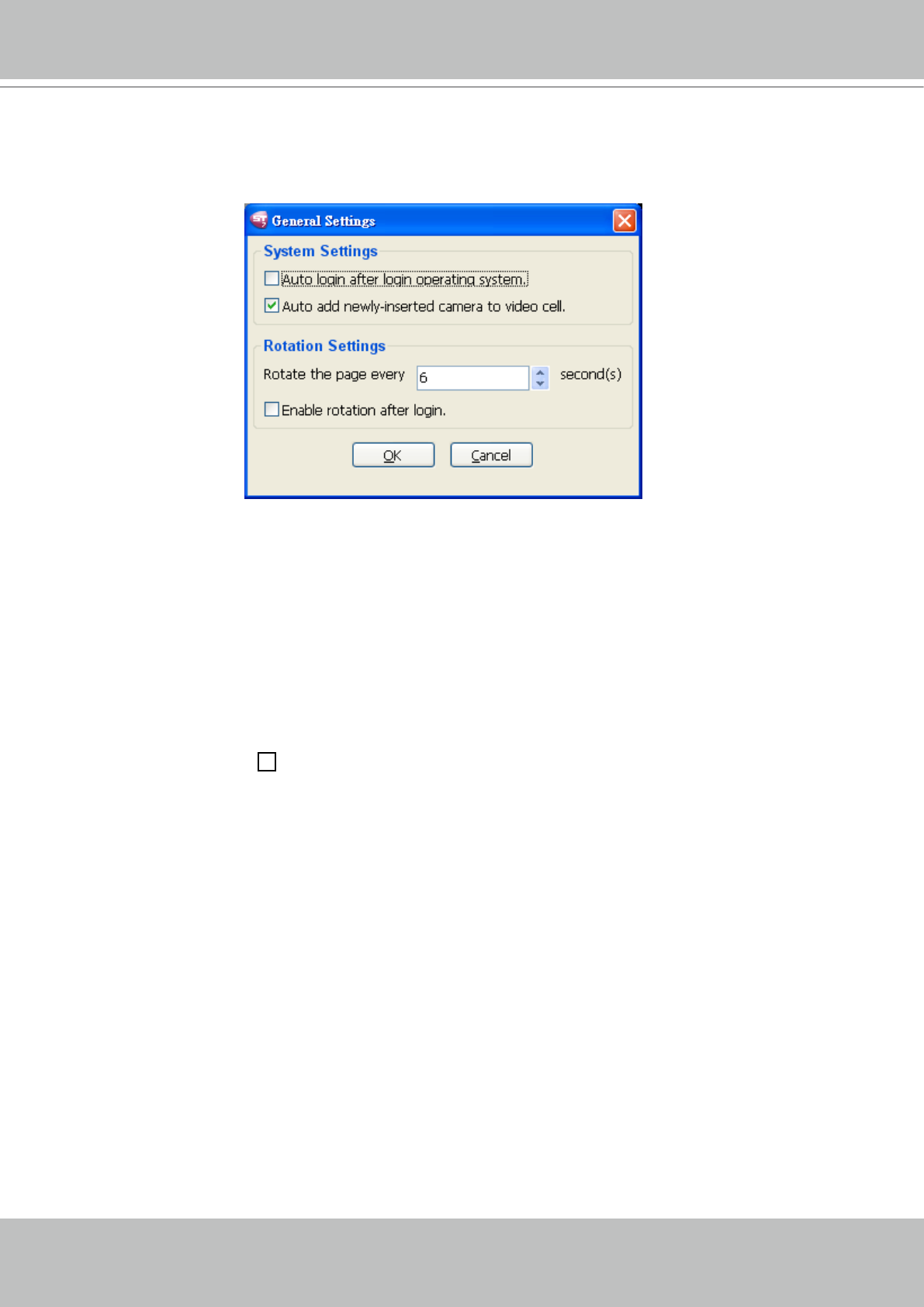
VIVOTEK - A Leading Provider of Multimedia Communication Solutions
64 - User's Manual
General Settings
This section allows you to congure System Settings and Rotation Settings�
System Settings
Auto login after login operation system: If you check this option, ST7501 LiveClient will automatically
login after you login Windows without entering the user name and password� The default setting of this
function is disabled�
Auto add newly-inserted camera to video cell: If you check this option, ST7501 LiveClient will
automatically add newly-inserted device to video cell� The default setting of this function is enabled�
Rotation Settings
Rotate the page every second(s): Enter a desired time interval for rotation of video pages� The
maximum value is 99 seconds� The default value is 6 seconds�
Enable rotation after login: If you check this option, the video cells will start to rotate after you login
LiveClient� The default setting of this function is disabled�
For detailed information about how to set up the layout of the monitoring window and rotation function,
please refer to How to Change Video Viewing Mode on page 26�


















