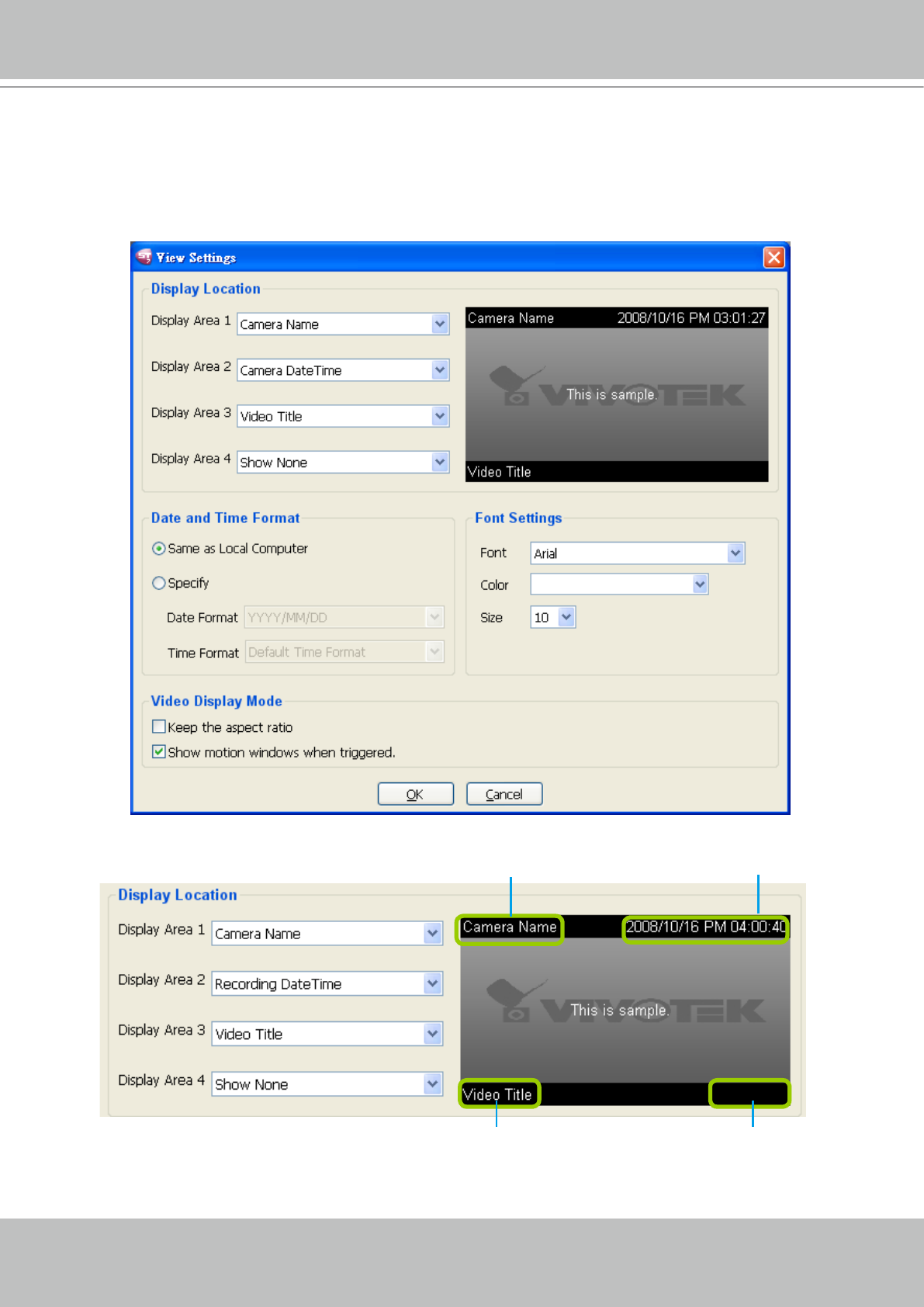
VIVOTEK - A Leading Provider of Multimedia Communication Solutions
62 - User's Manual
View Settings
This section allows you to set up the display mode of video cell, including Display Location,
Date and time Format, Video Display Mode, and Font Settings� When you change the
settings, the sample window will change accordingly for you to preview the settings�
Display Location
As the illustration shows, there are 4 display areas for you to put the information about the live video�
Each drop-down list includes 6 options for you to select: Show None, Camera Name, Video Title,
Camera Date, Camera Time, and Camera DateTime.
Display Area 1
Display Area 2
Display Area 3 Display Area 4


















