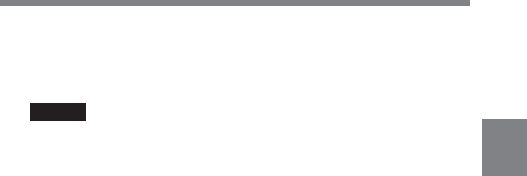
3
Chapter 3 Recording and Playback 3-35
If you turn the MENU knob clockwise or counterclockwise, the
PRE-LIGHTING time changes in the following sequence: OFF y
2SEC y 5SEC y 10SEC.
Notes
• To turn on the light automatically before starting recording by
setting the PRE-LIGHTING item to ON, be sure to set the LIGHT
switch to AUTO. Also, set the switch of the light connected to the
LIGHT connector to on.
The light automatically turns on and off in Auto Interval Rec
mode. However, if the duration when the light should be off is less
than 5 seconds, the light is on continuously.
• When the LIGHT switch is set to MANUAL and the switch of the
light is set to ON, the light is always on.
19 Push the MENU knob.
The ? mark at the left of setting changes to a z mark and the z
mark at the left of PRE-LIGHTING changes to an t mark.
20 To end the menu operation, set the MENU ON/OFF switch to OFF,
or close the cover of the menu operating section.
The menu disappears from the viewfinder screen and the message
“AUTO INTERVAL **M**S” indicating Auto Interval Rec mode
appears along the bottom of the viewfinder.
**M**S indicates the shooting interval. For example, when TAKE
TOTAL TIME is set to 1H and REC TIME is set to 30 SEC, the
message “AUTO INTERVAL 00M04S” appears. The shooting
interval is 4 seconds.
The display indicating the current status of the camcorder appears
along the top and bottom of the viewfinder.


















