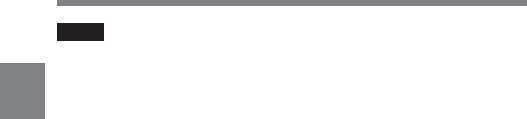
Chapter 2 Locations and Functions of Parts and Controls2-24
2
Note
• The down-converted signal (analog composite/SDI signals) is delayed
by several milliseconds, compared with the video signal recorded on
the tape.
• When an HKDW-702 is attached to an HDW-750/HDW-730 which
operates with the 59.94I format, the HD signal is down-converted to
the 525i signal. When an HKDW-702 is attached to an HDW-750P/
HDW-730 with the 50I format, the HD signal is down-converted to the
625i signal.
wd HD SDI OUT (HD SDI output) connector (BNC type)
This connector outputs the HD SDI signal to the video monitor.
For instructions on how to select whether or not the signal is output from
this connector (ON/OFF), refer to the OUTPUT SEL page of the USER
menu.
For details, see “4-8-2 Selecting the Output Signals” on page 4-101.
wf REMOTE (remote control) connector (8-pin)
Connect the RM-B150 Remote Control Unit (not supplied), which makes
VTR control possible.
wg TEST OUT (test output) connector (BNC type)
This connector outputs the HD-Y (black and white) signal.
When an HKDW-702 extension board (not supplied) is installed, the
output signal can be selected as a down-converted analog composite
(color) or HD-Y signal on the OUTPUT SEL page of the USER menu.
Depending on the internal board and menu settings, the menu, time code,
and shot data can be displayed over the image on the monitor. You can
use this connector to synchronize the time code of an external VTR to
the time code of the camcorder.
For instructions on how to select the test output signal when an HKDW-702 is
installed, see “4-8-2 Selecting the Output Signals” on page 4-101.


















