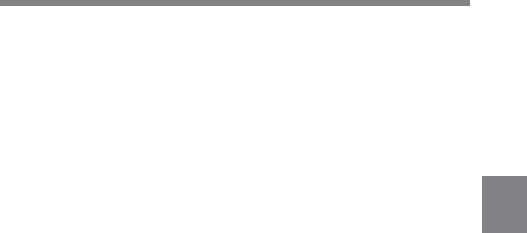
4
Chapter 4 Adjustments and Settings for Recording 4-125
If no Memory Stick has been inserted, the message “NO MEMORY
STICK” will appear. Insert a Memory Stick.
When you select the file number where the data has been saved
The message “OVERWRITE OK YES NO” appears. In this case,
the t mark is placed at the left of NO, and NO blinks.
To stop overwriting, press the MENU knob.
To overwrite, move the t mark to YES (YES blinks) and push the
MENU knob.
You can select the contents of the user file to be displayed on the
page.
For details, see “Selecting the display contents” on page 4-132.
To cancel the saving and return to the USER FILE page
Before pushing the MENU knob in step 5, move the t mark to
ESC at the right top of the window by turning the MENU knob and
push the MENU knob.
The USER FILE page appears again and the t mark is placed at
the USER FILE SAVE item.
6 To end menu operations, set the MENU ON/OFF switch to OFF, or
close the cover.
USER menu settings to be saved in the Memory Stick
Settings for items on all pages of the USER menu are saved in the
Memory Stick as a user file. However, you can select the settings which
are not to be saved in the Memory Stick.
For details, see the Maintenance Manual.


















