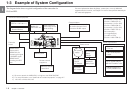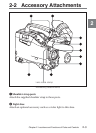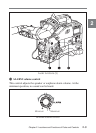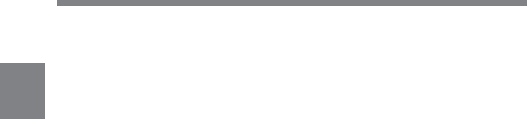
Chapter 2 Locations and Functions of Parts and Controls2-8
2
W (WIRELESS): The input signal source is a WRR-855A/855B UHF
Synthesized Tuner Unit (not supplied).
With the HDCA-901 (not supplied) connected to the camcorder, you can
record separate sounds in audio channels 3 and 4.
For detailed information, see “When the HDCA-901 camera adaptor is used” on
page 4-35.
7 CUE IN (cue track input) switch
This switch selects the input signal to be recorded on the cue track.
CH-1: Signal selected by the AUDIO IN CH-1 switch 6
MIX: Mixed signals selected by the AUDIO IN CH-1 and CH-2
switches 6
CH-2: Signal selected by the AUDIO IN CH-2 switch 6
8 AUDIO OUT (audio output) connector (XLR type, 5-pin, male)
This connector outputs the audio signals recorded to audio channels 1
and 2 or audio channels 3 and 4.
The MONITOR CH-1/2 / CH-3/4 switches qd allow you to select the
audio signal to be played back.
Using a CCXA-53 Audio Cable (not supplied), you can convert from a 5-pin
connection to two 3-pin connections.
9 AUDIO IN CH-1/CH-2 (audio channel 1 and channel 2 input)
connectors (XLR type, 3-pin, female) and LINE/MIC/+48 V ON
(line input/microphone input/external power supply +48 V ON)
switches
These are audio input connectors for channels 1 and 2 to which you can
connect audio equipment or a microphone.
The LINE/MIC/+48V ON switches select the audio source of the audio
input signals connected to each of these connectors.
LINE: Line input audio equipment
MIC: Microphone with an internal power supply
+48V ON: Microphone with an external power supply system
0 DC OUT (DC power output) connector
This connector supplies power for a WRR-810A/860A/862A/862B UHF
Portable Tuner (not supplied). Do not connect any equipment other than
the UHF portable tuner.