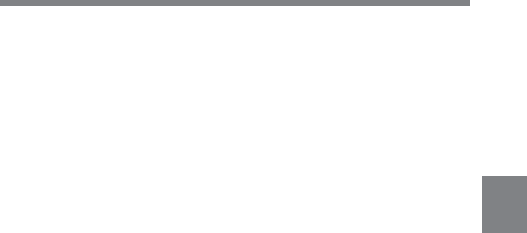
4
Chapter 4 Adjustments and Settings for Recording 4-57
5 Add the items.
1 Turn the MENU knob until the page that has the desired items
appears, then push the MENU knob.
2 Turn the MENU knob to move the t mark to the desired item,
then push the MENU knob.
The USER 2 page appears again. The newly added item is
displayed and Add New Item is displayed under the new item.
3 Add the remaining items by repeating steps 1 and 2.
You can add up to 10 items on one page. When the 10th item is
registered, Add New Item disappears.
Deleting items from a page
1 Turn the MENU knob to move the t mark to the item that you
want to delete, then push the MENU knob.
2 Push the CANCEL/PRST / ESCAPE switch to CANCEL/PRST.
The message “DELETE ITEM OK?” appears.
3 Push the CANCEL/PRST / ESCAPE switch to CANCEL/PRST
again.
The item is deleted.


















