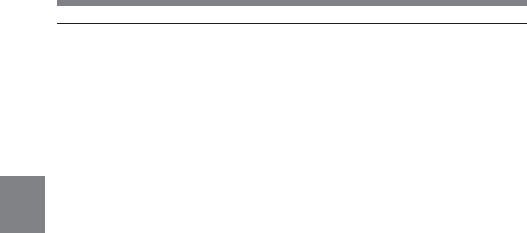
4
Chapter 4 Adjustments and Settings for Recording4-14
4-2-2 Selecting the Shutter Mode and Speed
Use the SHUTTER selector to select a shutter mode or a standard-mode
shutter speed. To set the shutter speed in ECS mode, with the SHUTTER
switch set to ON and the ECS mode selected, use the MENU knob for
adjustment.
You can use the SHT ENABLE page of the OPERATION menu to
narrow the range of choice in advance, or to select in advance whether or
not you use ECS.
Setting the shutter mode and standard-mode shutter
speed
Once the shutter speed is selected, it is retained even when the
camcorder power is turned off.
1 Follow the procedure described in “4-7-2 Selecting the Display
Items” (page 4-70) to set to VF DISPLAY MODE to 2 or 3 from the
VF DISP 1 page of the USER menu.


















