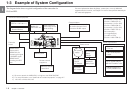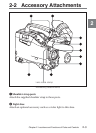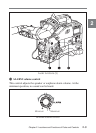Chapter 2 Locations and Functions of Parts and Controls 2-7
2
4 LEVEL (CH-1/CH-2) (audio channel 1 and channel 2 recording
level) controls
These controls adjust the audio levels of channels 1 and 2 when audio
input is from the AUDIO IN CH-1/CH-2 connectors and the AUDIO
SELECT switches are set to MANUAL.
5 AUDIO SELECT (CH-1/CH-2) (audio channel-1 and channel-2
adjustment method select) switches
These switches select the audio level adjustment method for each of
audio channels 1 and 2.
AUTO: Select this setting for automatic adjustment.
MANUAL: Select this setting for manual adjustment.
6 AUDIO IN CH-1/CH-2 / CH-3/CH-4 (audio input select)
switches
AUDIO IN CH-1/CH-2 switches
These switches select the audio input signals to be recorded for audio
channels 1 and 2.
FRONT: The input signal source is the microphone connected to the
MIC IN connector.
REAR: The input signal source is the audio equipment connected to the
AUDIO IN CH-1/CH-2 connectors.
WIRELESS: The input signal source is a WRR-855A/855B UHF
Synthesized Tuner Unit (not supplied).
CH-3/CH-4 switches
These switches select the audio input signals to be recorded for audio
channels 3 and 4.
Note
To activate CH-3/CH-4 switches, set AUDIO CH3/4 MODE to SW on
the VTR MODE 1 page of the MAINTENANCE menu.
F (FRONT): The input signal source is the microphone connected to the
MIC IN connector.
R (REAR): The input signal source is the audio equipment connected to
the AUDIO IN CH-1/CH-2 connectors.