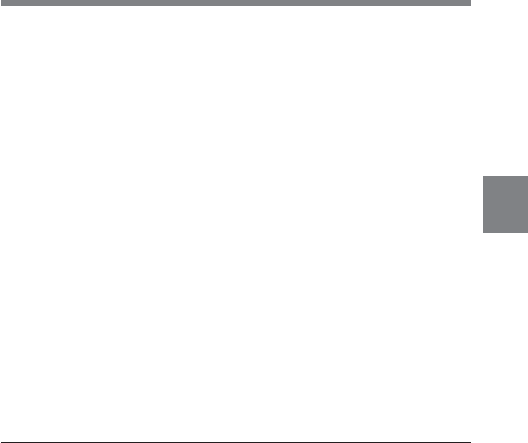
4
Chapter 4 Adjustments and Settings for Recording 4-135
4-11 Using the Scene Files
You can save various detail-adjusted data customized to certain shooting
scenes as a scene file. Loading the scene file, you can quickly recreate
setup conditions suitable for the scene.
You can store up to five scene files in the camcorder memory and up to
100 scene files in a Memory Stick.
Beyond that, you can load data stored in the Memory Stick into the
camcorder memory.
Data that can be stored in the scene file
You can store the following data in a scene file:
• Adjusted values using the PAINT menu
For detailed information on the PAINT menu, see “PAINT Menu List” on page
A-19.
• Shutter speed settings in the standard mode and ECS mode
• Settings of ND/CC filter knob (when the optional BKDW-701 servo
filter unit is equipped)
• White balance data to be stored or loaded depends on settings of the
SCENE WHITE DATA on the REFERENCE page of the FILE menu.
For details, see “Data of the white balance to be stored in the scene file” on
page 4-140.
4-11-1 Storing Data in the Scene File
Follow the procedure below to store data as the scene file in the
camcorder memory or the Memory Stick.
To store the data as the scene file in the Memory Stick, insert the
Memory Stick before starting the operation.


















