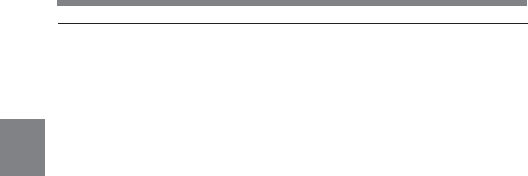
3
Chapter 3 Recording and Playback3-28
3-2-6 Shooting Pictures at Intervals (Interval Rec
Function) (When Using an HKDW-703)
Inserting an optional HKDW-703 extension board (not supplied) in the
camcorder, enables the camcorder to record pictures intermittently.
There are two kinds of Interval Rec mode:
•Auto Interval Rec mode
In Auto Interval Rec mode, pictures are automatically shot a frame at a
time at the specified interval and stored in memory. To use this
function you must set the total time for shooting (TAKE TOTAL
TIME) and the time to be recorded on the tape (REC TIME) on the
FUNCTION 1 page of the USER menu.
• Manual Interval Rec mode
There are two kinds of Manual Interval Rec mode:
— Single trigger mode
Setting the number of frames to be recorded at one shooting
(NUMBER OF FRAME) enables the camcorder to record the
number of frames preset each time the VTR START button or the
VTR button on the lens is pressed.
— Continuous trigger mode
Pictures are automatically shot by preset frames at preset intervals
by pressing the VTR START button or the VTR button on the
lens.
In the Auto Interval Rec and continuous trigger modes of the Manual
Interval Rec mode, by setting the PRE-LIGHTING function to ON, the
light connected to the LIGHT connector automatically turns on before
recording starts. This allows you to record pictures under the stable light
and color temperature conditions.


















