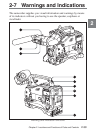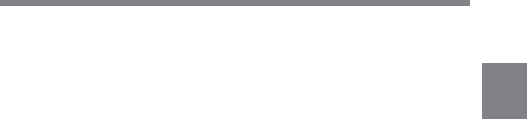
Chapter 2 Locations and Functions of Parts and Controls 2-37
2
9 PRESET/REGEN/CLOCK (preset/regeneration/clock) switch
This switch selects whether to set a new time code or to match the
existing time code that had been recorded.
PRESET: Starts recording time code values on the tape from the newly
set value.
REGEN: Reads the existing time code on the tape and sets the time code
starting value accordingly. Thus, even when there is an indefinite
break in recording, this setting ensures that time codes on the tape
will be continuous. Regardless of the setting of the F-RUN/SET/
R-RUN switch, the camcorder operates in R-RUN mode.
CLOCK: Makes the time code value coincide with the built-in clock.
Regardless of the F-RUN/SET/R-RUN switch setting, the camcorder
always operates in F-RUN mode.
For more information, see “To make the time code continuous” on page 4-37.
0 F-RUN/SET/R-RUN (free run/set/recording run) switch
This switch selects the operating mode for the internal time code
generator.
F-RUN: The time code generator keeps running, regardless of the
operation state of the VTR. Use this position when matching the time
code to real time or for synchronizing the time code with an external
time code.
SET: Set the switch to this position to set the time code or user bits.
R-RUN: The time code generator runs only while recording. This
produces a tape with consecutive time code value, even when shot
intermittently.
For more information, see “4-5-3 Setting the User Bits” on page 4-38 and “4-5-1
Setting the Time Code” on page 4-35.