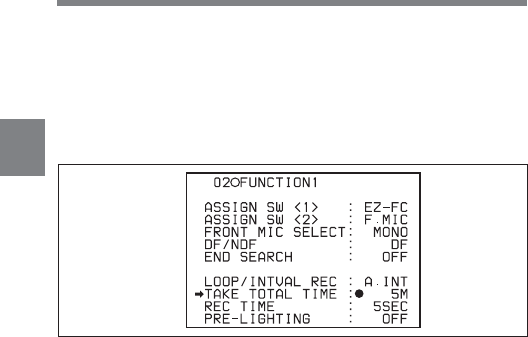
3
Chapter 3 Recording and Playback3-32
7 Push the MENU knob.
The z mark at the left of LOOP/INTVAL REC changes to a t
mark and the ? mark at the left of the setting changes to a z mark.
In this case, you can select another item.
8 Turn the MENU knob to move the t mark to TAKE TOTAL
TIME.
9 Push the MENU knob.
The t mark at the left of TAKE TOTAL TIME changes to a z
mark and the z mark at the left of the setting changes to a ? mark.
10 Turn the MENU knob clockwise or counterclockwise until the
desired TAKE TOTAL TIME appears.
If you turn the MENU knob clockwise or counterclockwise, TAKE
TOTAL TIME changes in the following sequence: 5M y 10M y
15M y 20M y 30M y 40M y 50M y 1H y 2H y 3H
y 4H y 5H y 7H y 10H y 15H y 20H y 30H y
40H y 50H y 70H y 100H.
where M means minutes (5M is 5 minutes) and H means hours (1H
is one hour).


















