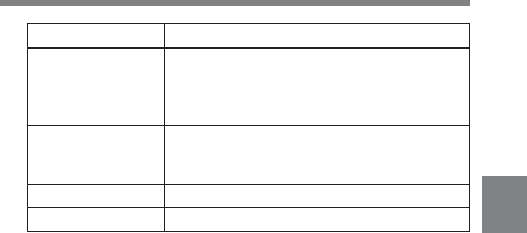
4
Chapter 4 Adjustments and Settings for Recording 4-105
Item Content
COLOR TEMP <A> Sets the color temperature for the desired value.
Adjust the value while looking at the real image
because error tends to be bigger for adjustment
of high color temperature.
COLOR FINE <A> Adjusts the value more precisely when the color
temperature adjustment through COLOR TEMP
is not satisfactory.
R GAIN <A> Only the value of R GAIN is changed.
B GAIN <A> Only the value of B GAIN is changed.
The above table shows the adjustment of the white balance of
channel A.
The items to which <B> is attached are used to adjust the white
balance of channel B.
2 Turn the MENU knob to move the t mark to the item you want to
set, and push the MENU knob.
The t mark at the left of the selected item changes to a z mark
and the z mark at the left of the setting changes to a ? mark.
3 Turn the MENU knob to change the desired setting, and push the
MENU knob.
The z mark at the left of the selected item changes to a t mark
and the ? mark at the left of the setting changes to a z mark.
To continue another setting, repeat steps 2 and 3.
4 To end menu operations, turn the MENU ON/OFF switch to OFF, or
close the cover.


















