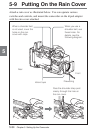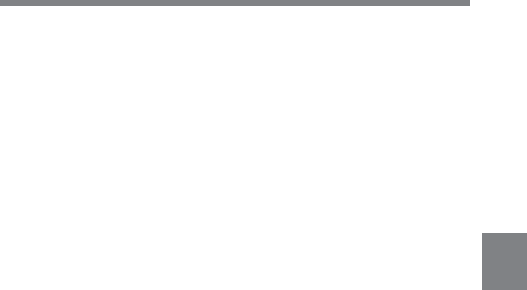
5
Chapter 5 Setting Up the Camcorder 5-37
— VTR START button (VTR button on the lens and the ASSIGN 1
switch to which the REC SWITCH function is assigned) (When
the VTR START/STOP item on the FUNCTION 3 page of the
MAINTENANCE menu is set to RM.)
For detailed information on this function, see the following “Function of the
VTR START button when the remote control unit is connected”.
• When you connect the remote control unit, the settings of the paint
adjustment that were in effect the last time the remote control unit was
used are recalled.
Function of the VTR START button when the remote control unit is
connected:
You can select the function of the VTR START button on the camcorder
(also, VTR button on the lens and the ASSIGN 1 switch to which the
REC START/STOP function is assigned) when the remote control unit is
connected, using the VTR START/STOP item on the FUNCTION 3
page of the MAINTENANCE menu.
Not to activate the VTR START button on the camcorder: Select
RM.
To activate the VTR START button on the camcorder: Select CAM.
In this case, the VTR START button on the remote control unit is not
activated.
To activate the VTR START button on both the camcorder and the
remote control unit: Select PARA.