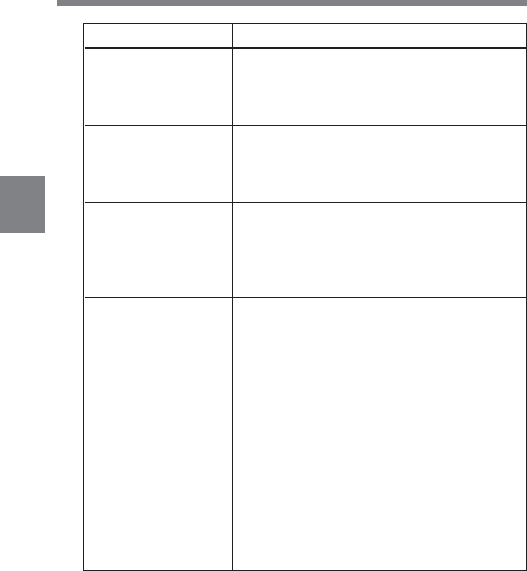
4
Chapter 4 Adjustments and Settings for Recording4-102
Item Content
HD SDI OUT Sets whether or not the video signal is output
from the HD SDI OUT connector. When OFF
is selected, the HD SDI circuit is
disconnected, which saves power.
REAR BNC OUT Selects the type of the video signal to be
SEL
a)
output from the VBS/SDI OUT connector (one
of VBS/SDI
b)
/OFF). When OFF is selected,
the down converter stops. This saves power.
c)
TEST OUT SELECT
a)
Selects the type of the video signal to be
output from the TEST OUT connector. When
HD is selected, the HD-Y signal is output.
When SD is selected, the down-converted
color composite signal is output.
d)
DOWN CON MODE
a)
Selects the conversion mode of the down
converter among SQEZE, LETTR and CROP.
SQEZE: The picture is displayed without
distortion on a monitor with the 16:9 aspect
ratio. On a monitor with the 4:3 aspect ratio,
the picture is distorted horizontally.
LETTR: Displays the picture without distortion
on a monitor with the 4:3 aspect ratio, the
video signal of the 16:9 aspect ratio is output
by adding a blank area (no signal, black) top
and bottom.
CROP
e)
: Cropping both the left and right sides
of a video image with the 16:9 aspect ratio, a
video signal with the 4:3 aspect ratio is output.
a) When an HKDW-702 (not supplied) is not installed, these items
are not displayed on the OUTPUT SEL page.


















