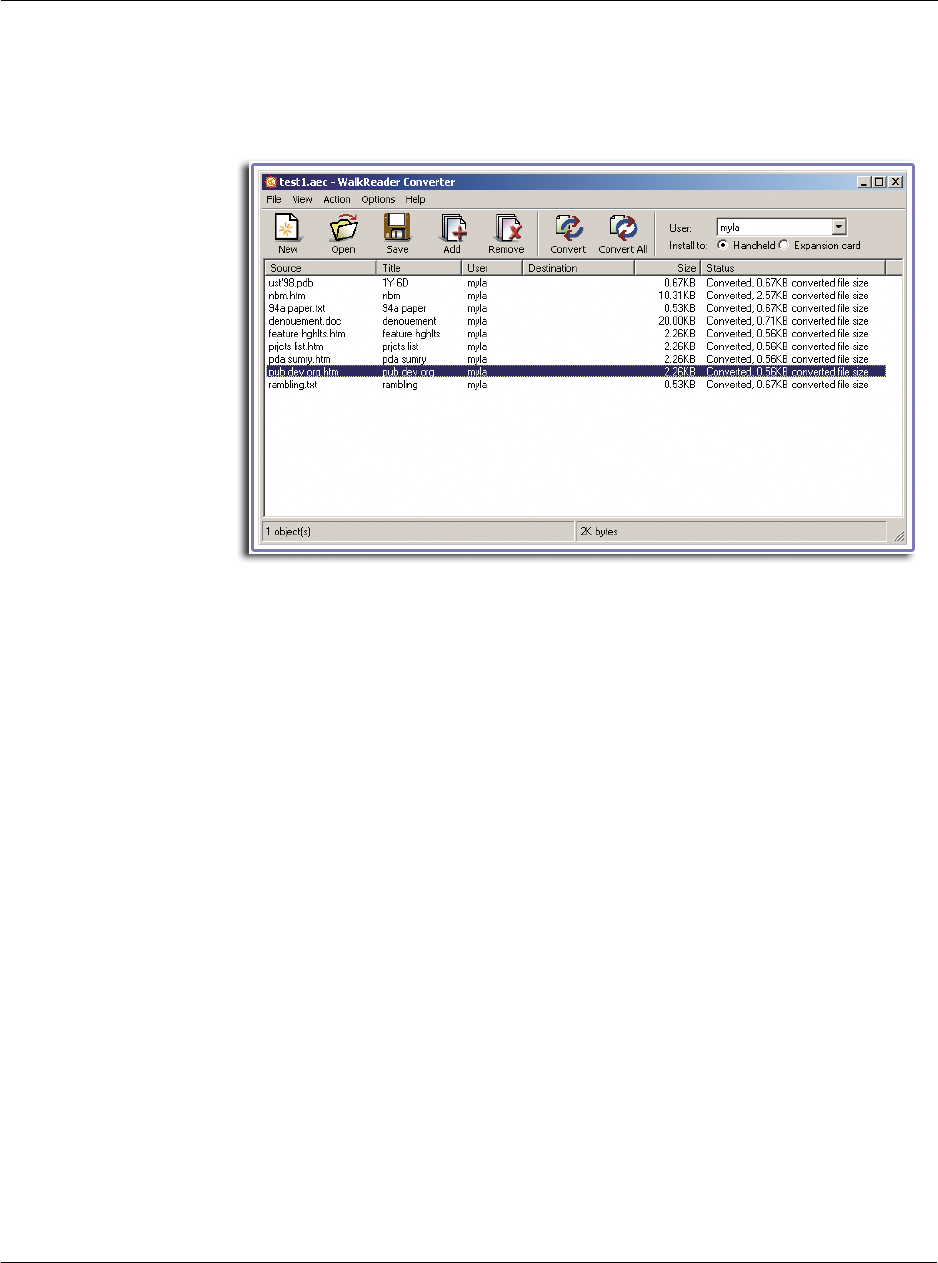
5 Working with your PC utilities
Using WalkReader Converter
165
WalkReader Converter source file list
The WalkReader Converter source file list displays six columns of information which
include:
WalkReader Converter menus
WalkReader Converter menus are shown here for your reference only. Features that
are not explained in this section are discussed elsewhere in this User Manual.
WalkReader Converter has five menus: File, View, Action, Options and Help.
Source Displays the filename of the source file.
Title Displays the eBook’s title defined in the File Properties screen. If no
title is defined, this column will be left blank.
User Displays the name of the Palm Desktop user defined in the
Destination screen. If no user name is defined, this column will be
left blank.
Destination Displays the full path of the eBook’s destination folder.
Size Displays the file size of the source file.
Status Displays the conversion status of the source file.
• Converted. Indicates that the source file has been
successfully converted to Acer eBook format; the file size of
the eBook is also shown.
• Failed. Indicates that an error occurred during file
conversion.
• Cancelled. Indicates that the user has chosen not to convert
the source file.


















