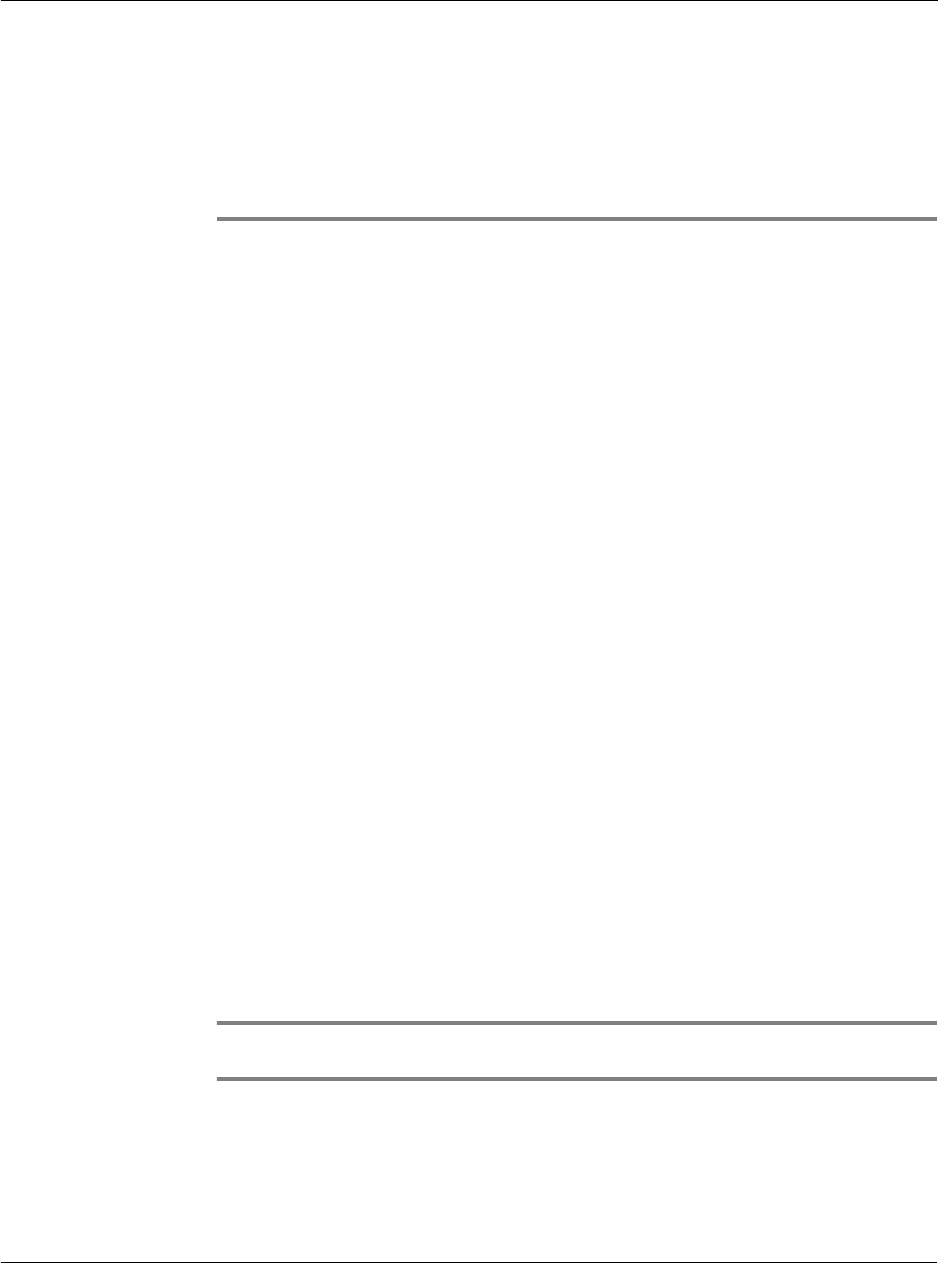
3 Working with your basic applications
Common applications tasks
29
3 Working with your
basic applications
Your handheld includes the following basic applications:
• Date Book
• Address Book
•To Do List
• Memo Pad
•Calculator
• Mail - refer to "7 Managing your desktop email" on page 177 for more
information on using this application
This chapter is organised into two sections, namely:
• Common application tasks
• Application-specific tasks
Common applications tasks
The tasks described in this section use the term record to refer to an individual item in
any of the basic applications, for example, a single Date Book event, Address Book
entry, To Do List item, or Memo Pad memo.
Creating records
You can use the following procedure to create a new record in Date Book, Address
Book, To Do List, and Memo Pad.
To create a record
1 Select the application in which you want to create a record.
2Tap New.
(For Date Book only, select start and end times for your appointment and tap OK.)
3 Enter text for the record.
NOTE: The first letter of each field (except numeric and email fields) is automatically
capitalised.
4 As an option, tap Details to select attributes for the record.
5 In the Address Book and Memo Pad only, tap Done.
The new record is saved automatically.


















