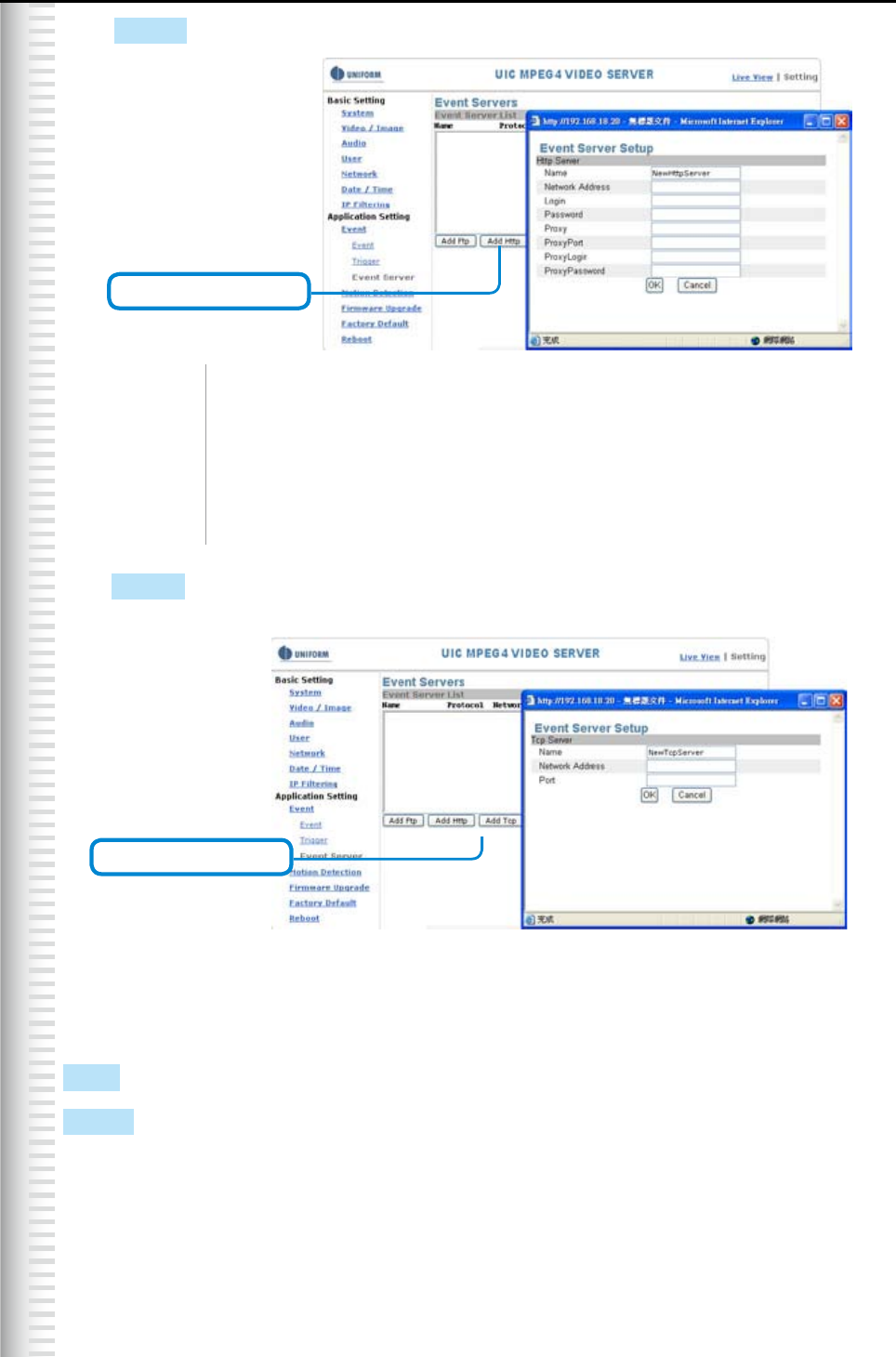
UVS-7111 User's Manual
Add TCP setting page
Click Add Http to go to the setting page and enter the information of the HTTP server you specied.
Click Add Tcp to go to the setting page and enter the information of the TCP server you specied.
Name: TCP server name
Network Address: TCP IP address
Port: TCP port
Modify : Modies the setting value
Remove : Removes the setting value
56
Application Setting
Name
Network Address
Login
Password
Proxy
ProxyPort
ProxyLogin
Proxy Password
HTTP name
HTTP IP address
Log-in name
Log-in password
Proxy server name
Proxy server port
Proxy server log-in name
Proxy server log-in password
Add HTTP setting page


















