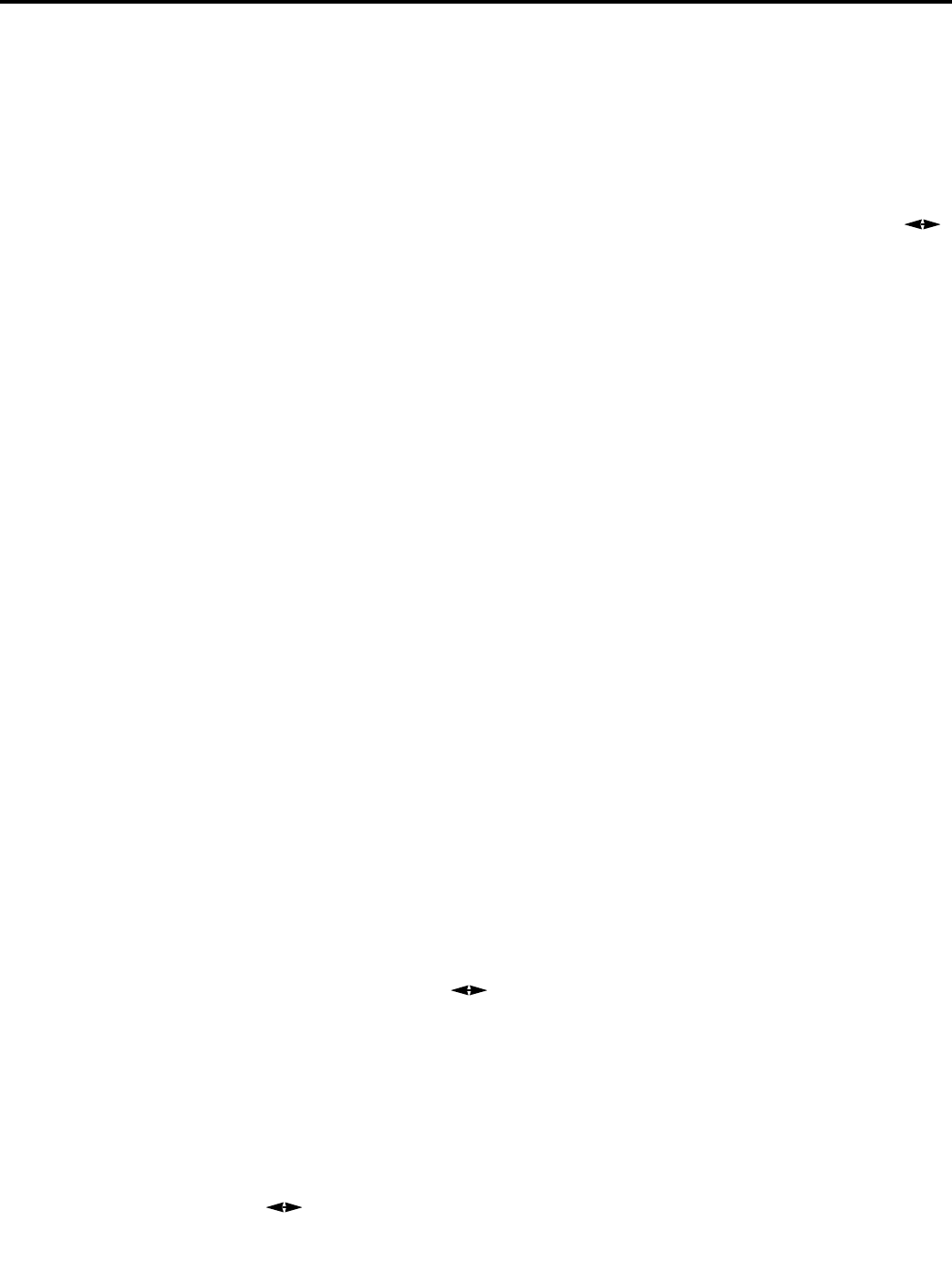
LEVEL 2 - 448 X 32, Four Bay System
A four bay, Level 2 system allows a maximum of 448 video
inputs switched to a maximum 32 video outputs. Bay one
consists of 256 video inputs, bay two consists of 192 video
inputs with the first group of 16 video outputs. Bay three
consists of 256 video inputs, bay four consists of 192 video
inputs with the second group of 16 video outputs.
From the rear of bay one, the modules are installed at the
factory in the following manner; the far right module is the
2010PS, the next module is the 2010DB-11 with 16 BNCs for
connection to the 2024VOM-1 modules in bay two, followed
by sixteen 2016AVIM-2 modules, inputs 1 - 256.
From the rear of bay two, the modules are installed at the
factory in the following manner; the far right module is the
2010PS, the next module is the 2010DB-00, followed by
twelve 2016AVIM-2 modules for inputs 257 - 448, and four
2024VOM-1 modules for outputs 1 - 16.
From the rear of bay three, the modules are installed at the
factory in the following manner; the far right module is the
2010PS, the next module is the 2010DB-12 with 16 BNCs for
connection to the 2024VOM-1 modules in bay four, followed
by sixteen 2016AVIM-3 modules, inputs 1 - 256.
From the rear of bay four, the modules are installed at the
factory in the following manner; the far right module is the
2010PS, the next module is the 2010DB-00, followed by
twelve 2016AVIM-3 modules for inputs 257 - 448, and four
2024VOM-1 modules for outputs 17 - 32.
Smaller matrices, such as those ordered with future expansion
in mind, may have fewer modules installed.
IDENTIFY THESE MODULES CAREFULLY
BEFORE PROCEEDING.
Data Interconnect: See Level 2, 192 X 32, two bay system.
Connect all bays in a similar manner.
Video Interconnections: The 16 video outputs from bay 1,
and bay 3 located on the rear panel of the 2010DB-11, and
2010DB-12, are grouped by fours and identified by the icon.
Each 2024VOM-1 is similarly grouped with three sections of
four BNCs, with identifying icons. A fourth section of four
BNCs is used for video output connections. See Figure 21,
Video Output Module, page 9.
Using high grade RG-59U video cables, connect the topmost
BNC from bay 1 on the 2010DB-11 panel, numbered 1, to the
topmost input BNC, labeled 1 for the 2024VOM-1 in bay 2,
for output 1, matching icon to icon.
Continue in this manner until connections 1-4 of the 2010DB-
11 panel are connected to inputs 1-4 of the first 2024VOM-1.
Proceed to the next group of four BNCs on the 2010DB-11 of
the first bay and connect these four to the second 2024VOM-1
for outputs 5-8. Continue in this manner until all 16
connections of the 2010DB-11 panel are connected to all of the
2024VOM-1 modules.
Connect bay 3 in a similar manner to the 2024VOM-1 modules
of bay 4 for video outputs 17-32, matching icon to icon.
See Appendix Figure A18, Video Interconnections, for
illustration of these connections.
If there are less than eight 2024VOM-1 modules in the system
the remaining BNCs on the 2010DR-XX do not require any
connection.
Video Input Connections: See LEVEL 2 - 192 X 32, Two
Bay System and connect in a similar manner.
Video Output Connections: See LEVEL 2 - 192 X 32, Two
Bay System and connect in a similar manner.
In the Appendix, see Figure A9, 448 X 32, Four Bay System.
SYSTEM CONFIGURATIONS
30


















