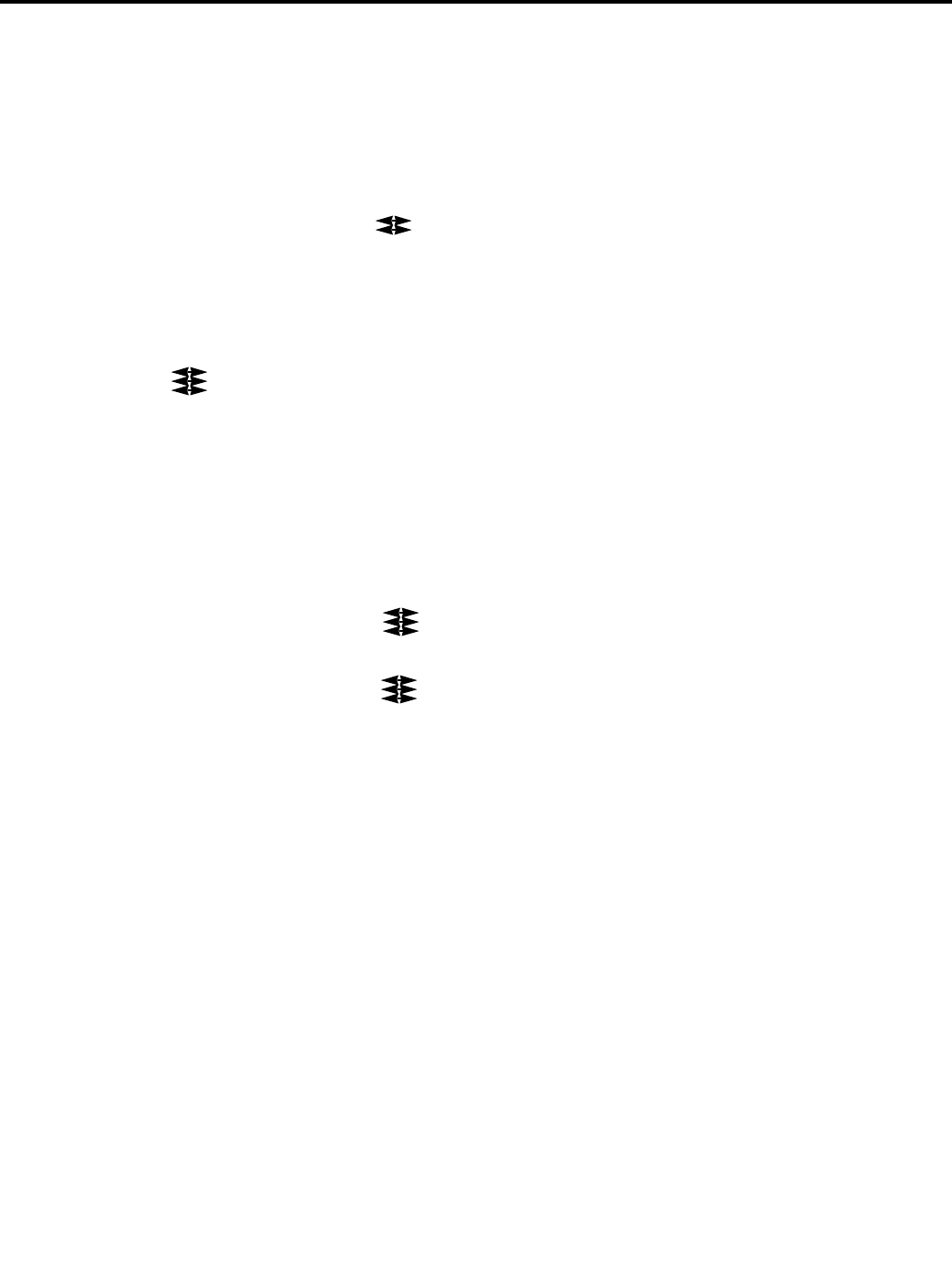
Continue in this manner until connections 1-4 of the 2010DB-
12 panel are connected to inputs 1-4 of the 2024VOM-1.
Proceed to the next group of four BNCs on the 2010DB-12 and
connect these four to the second 2024VOM-1 for outputs 5-8.
Continue in this manner until all 16 connections of the
2010DB-21 panel are connected to the 2024VOM-1 modules
for outputs 1 - 16.
Connect bay 5 in a similar manner to the 2024VOM-1s of bay
10 for video outputs 17-32, matching icon to icon.
Connect bay 8 in a similar manner to the 2024VOM-1s of bay
10 for video outputs 33-48, matching icon to icon.
Connect the topmost BNC from bay 3 on the 2010DB-31
panel, numbered 1, to the 2024VOM-1 in bay 10, for output 1,
matching icon to icon.
Continue in this manner until connections 1-4 of the 2010DB-
31 panel are connected to inputs 1-4 of the 2024VOM-1.
Proceed to the next group of four BNCs on the 2010DB-12 and
connect these four to the second 2024VOM-1 of bay 10 for
outputs 5-8. Continue in this manner until all 16 connections
of the 2010DB-31 panel are connected to the 2024VOM-1s for
outputs 1-16.
Connect bay 6 in a similar manner to the 2024VOM-1s of bay
10 for video outputs 17-32, matching icon to icon.
Connect bay 9 in a similar manner to the 2024VOM-1s of bay
10 for video outputs 33-48, matching icon to icon.
See Appendix Figure A18, Video Interconnections, for
illustration of these connections.
If there are less than twelve 2024VOM-1s in the system the
remaining BNCs on the 2010DB-XX do not require any
connection.
Video Input Connections: See LEVEL 3 - 192 X 48, Three
Bay System and connect in a similar manner.
Video Output Connections: All video outputs are located in
bay 4. See LEVEL 3 - 192 X 48, Three Bay System and
connect in a similar manner.
In the Appendix, see Figure A16, 768 X 48, Ten Bay System.
SYSTEM CONFIGURATIONS
43


















