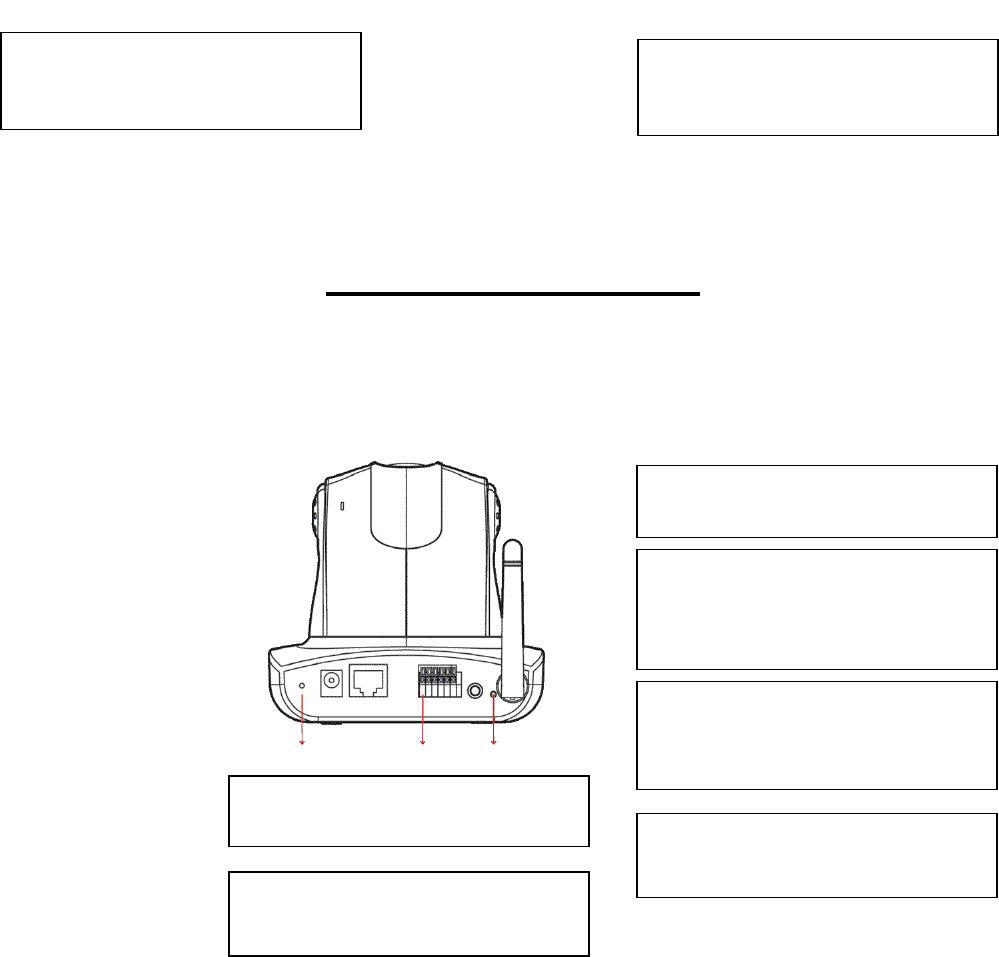
3. Product Description
Please do read the following information to familiarize with NetCam 8001 before you start to install
and use it.
Front View
o Link Indicator
The Network Link LED shows steady, flash or
off during normal operation end depend on
setting.
o Event Indicator
The Event Link LED shows flash green during
detecting moving object or alarm is triggered.
Rear Panel
o Wireless Antenna
Antenna is default to NETCAM 8001W
model only.
o I/O Terminal Block
The I/O Terminal Block connector provides
the physical interface to one relay switch
output and one digital opto-coupled input.
This block is used for receiving external
tri
gg
ers and for controllin
g
o Ethernet RJ45 Jack
The RJ45 network jack is designed for 10
Mbps Ethernet and100 Mbps Fast Ethernet
network, or Power Over Ethernet and
connect to the network.
o Power Connector
The connector jack for DC adaptor from
NETCAM 8001.
o Reset button
A button is to reset system or reset to
default manufacture setting after holding the
button for more than 5 seconds .
o Embedded Microphone hole
The microphone voice receiving hole. If block
it the quality of voice reception will be
degraded.
©2007 Asante Networks Inc., All rights reserved. NetCam are registered trademarks of Asante Network, Inc.
All other names may be trademarks or registered trademarks of their respective owners. Specifications subject to change without prior notice.
10


















