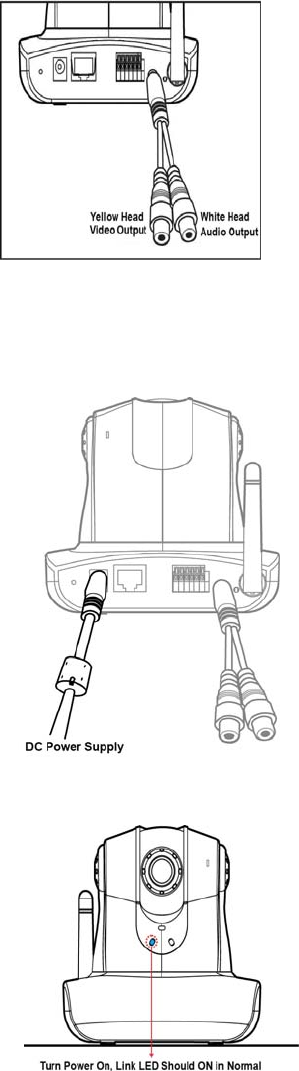
3. External Alarm DI/DO connector – Please refer appendix A.
4. Reset button is to reset the system back to manufacturing default setting.
5. Connect the power cable to the power supply connector and connect it to the main power
supply.
a. Upon connect the power, Pan/Tilt camera will pan back to start position and Event
indicator will show green.
6. If Ethernet has traffic pass through, the Link indicator will be flash. You can now access the
NetCam 8001 directly from your browser, as described below.
(Please note, NetCam 8001W need to connect to 802.11 AP and encryption later. Please refer to
wireless setup session.)
©2007 Asante Networks Inc., All rights reserved. NetCam are registered trademarks of Asante Network, Inc.
All other names may be trademarks or registered trademarks of their respective owners. Specifications subject to change without prior notice.
15


















