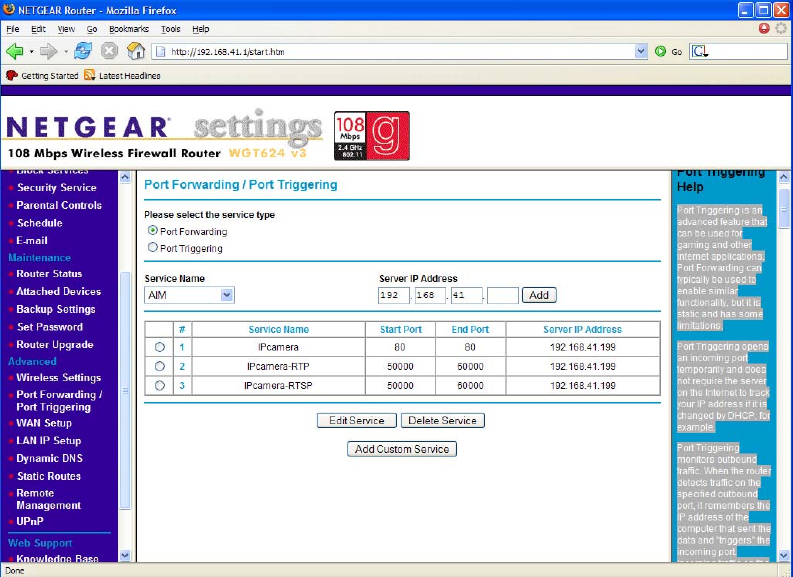
some limitations.
Using the Port Forwarding, you can make local computers or servers available to the
Internet for different services (for example, FTP or HTTP), to play Internet games (like
Quake III), or to use Internet applications (like CUseeMe).
Port Forwarding is designed for FTP, Web Server or other server based services like IP
Camera web server. Once port forwarding is set up, requests from the Internet will be
forwarded to the proper server. For example, the below is an Netgear SOHO router that
we set HTTP port 80 to forward to 192.168.41.199 which is IP camera or video server’s
private IP address. As same HTTP port 80, you may add TCP or UDP streaming transport
into the port forwarding map as well.
Change the Internet Explorer (IE) Browser Setting
1. Please be aware that the Internet security setting on router or your personal PC might block
the IP video or voice access. Please do verify the following condition.
2. Verify Internet Explorer is version 6.0 or above. Please go to menu and click Help and “About
Internet Explorer”’ and confirm make sure IE is version 6.0 or above.
©2007 Asante Networks Inc., All rights reserved. NetCam are registered trademarks of Asante Network, Inc.
All other names may be trademarks or registered trademarks of their respective owners. Specifications subject to change without prior notice.
17


















