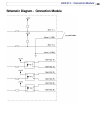44
AXIS 213 - System Options
Network - UPnP
The AXIS 213 includes support for UPnP in Windows Millennium and Windows XP.
UPnP is enabled by default.
Note: UPnP must be installed on your workstation. To do this, open the Control Panel from the Start Menu
and select Add/Remove Programs. Select Add/Remove Windows Components and open the Net-
working Services section. Click Details and then select UPnP as the service to add.
RTP/MPEG-4
Multicast must be enabled for these settings to take effect. The settings are only valid
when MPEG-4 is used as the video format. These settings are the port range, IP
address, port number, and Time-To-Live value to use for the video stream(s) in
MPEG-4 format. Only certain IP addresses and port numbers should be used for
multicast streams.
Enter the port range, IP address and the port number to use for the video and audio
streams in the required fields.
Only IP addresses within certain ranges can be used for multicasting. The camera has
been pre-configured with an address from these ranges, and this does not normally
need to be changed. Please contact your network administrator if you have special
requirements.
Notes: •Viewers do not need to know this IP address or port number, but simply the main IP address or host
name otherwise used for accessing the camera.
•Setting the video port number to 0 means a random port number will be used.
If IP packets (i.e. data) fail to be delivered to their destination within a reasonable
length of time the number entered in the Time to live field tells the network routers
when to discard the packet. The value is usually measured in ‘hops’, i.e. the number of
network routers that can be passed before the packet arrives at its destination or is
dropped.
Ports & Devices - I/O Ports
The pinout, interface support and the control and monitoring functions are described
in the section on the
Connection Module, on page 48.