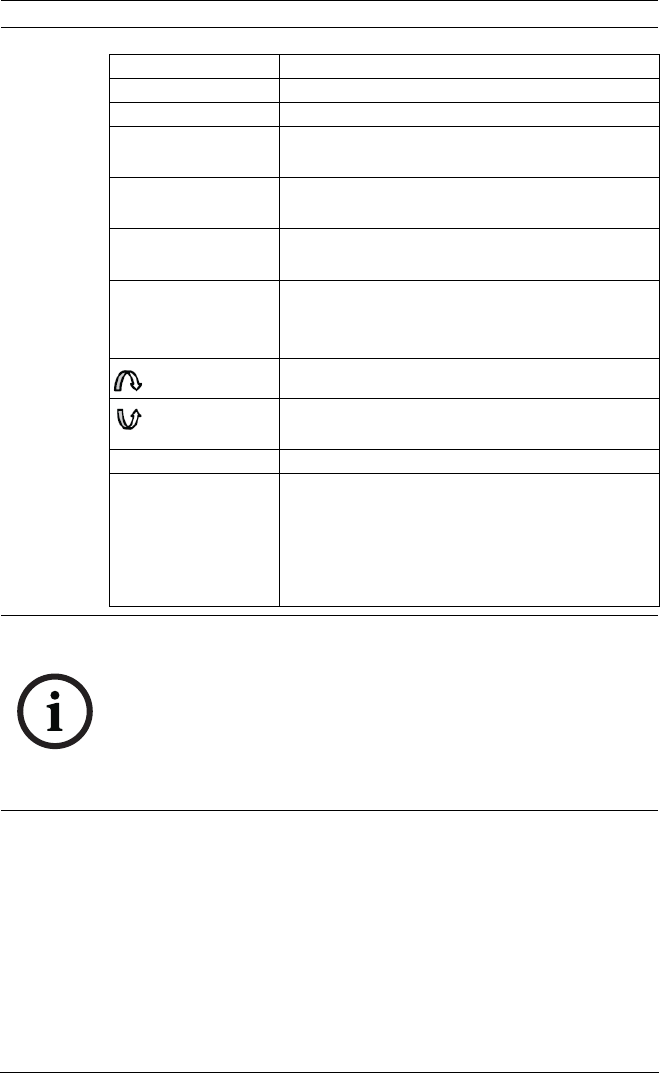
30 en | On-Screen Display (OSD) Menu VEZ-400 Mini PTZ Dome
F.01U.252.635 | 2.0 | 2011.09 User Manual Bosch Security Systems, Inc.
Command Action
▲ Move the joystick up to select an item.
▼ Move the joystick down to select an item.
◄ Move the joystick left to select options for
an item.
► Move the joystick right to select options for
an item.
► / [Open] button
/ [Near] button
Move the joystick right to select, change, or
save values, or to go to edit pages.
► / [Close] button
/ [Far] button
Move the joystick right to cancel or to exit
the current menu. (Return to the previous
menu without saving.)
Turn the joystick clockwise (zoom tele).
Turn the joystick counterclockwise (zoom
wide).
[KEY] Press the defined key.
In Bosch protocol:
Aux code;
In Pelco protocol:
96 + Preset or ESC
button
Stop an action;
camera switches to manual mode and
pauses temporarily.
NOTICE!
You must save each state after each step of the submenu or
the edit menu upon editing functions or changing settings.
You may need to save settings for one function twice. For
example, after {the position or the title of a Preset} is saved at
the ‘Sub Menu’, {the status of the Preset Setup} must be saved
at the ‘Preset Setup Menu’ again.


















