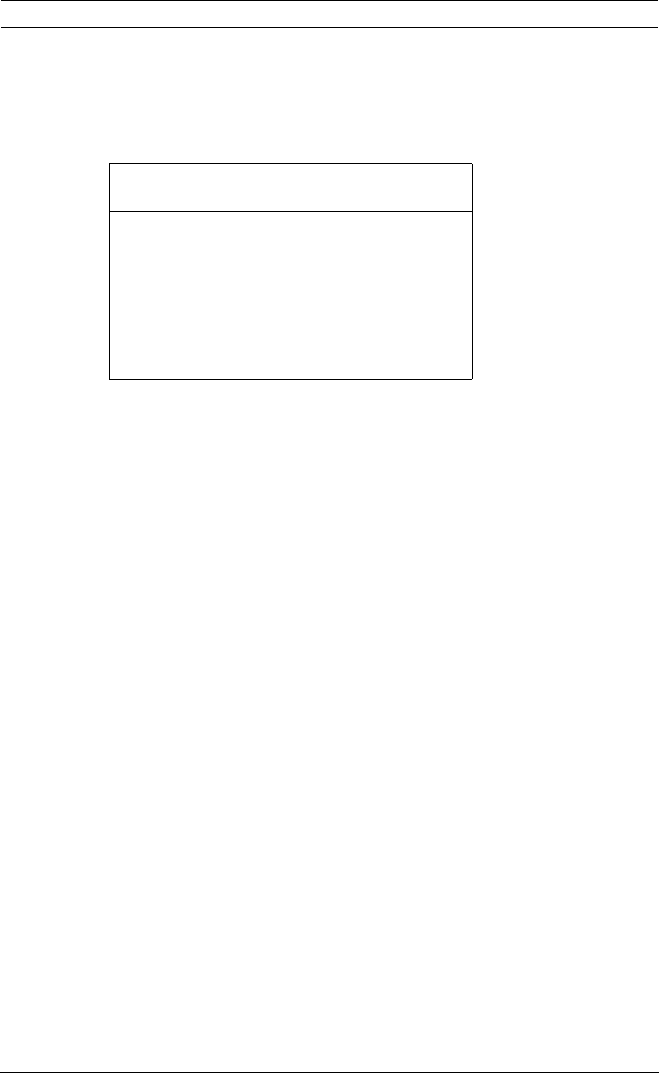
46 en | On-Screen Display (OSD) Menu VEZ-400 Mini PTZ Dome
F.01U.252.635 | 2.0 | 2011.09 User Manual Bosch Security Systems, Inc.
1. From the MAIN MENU, select CAMERA SETUP. The
submenu CAMERA SETUP appears.
2. Select ADVANCED. The screen ADVANCED SETUP
appears.
3. Select the option "Sharpness."
4. Set the sharpness level.
5. Select the option "Backlight."
6. Select the appropriate value: ON or OFF.
7. Save the settings.
7.5.6 WDR/DNR
When both high-brightness subjects and low-brightness
subjects need to be displayed at the same time, overexposure
in the high-brightness areas or a loss of dark detail in the low-
brightness areas may occur. The WDR (Wide Dynamic Range)
function creates images free from over-exposure or loss of dark
detail by combining two images from tripping the shutter for a
long exposure time and for a short exposure time in one field.
The DNR (Digital Noise Reduction) function creates ’noiseless’
images, even in low light. In ’WDR on’ mode, unnatural color or
image, and noise, may occur in a bright area. Under special
illumination, it is better to avoid using the WDR function. To set
WDR and DNR settings:
1. From the MAIN MENU, select CAMERA SETUP. The
submenu CAMERA SETUP appears.
2. Select WDR/DNR. The screen WDR/DNR appears.
ADVANCED SETUP
SHARPNESS
BACKLIGHT
SAVE
BACK


















